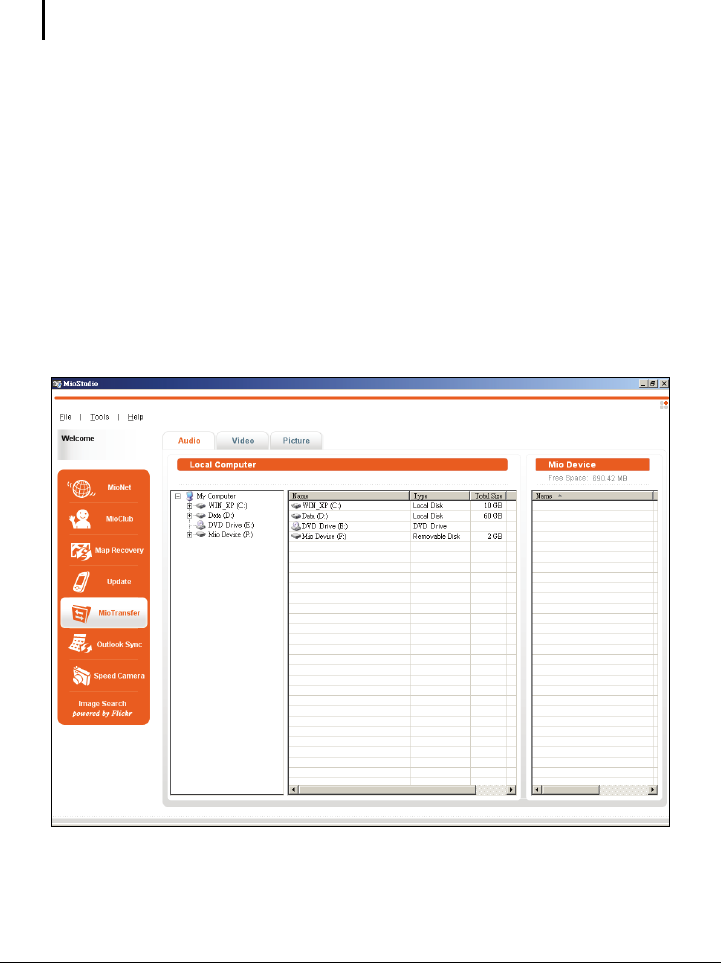
19
In the display area, the “Local Computer” panel on the left displays the search
result and the “Mio Device” panel on the right displays the ROM image
version of your device.
NOTE: When you point an update item with the mouse cursor, a small window pops up and
stays for a few seconds, showing brief information of the item.
3. Click the check box to select the update item to install and click Install.
2.7 MioTransfer
Before playing multimedia files such as MP3 files with your device, you need to
have the files ready on your device. Use the MioTransfer tool to copy the files
from your computer to the correct location on your device.
1. Connect your device to your computer via the USB cable.
2. To transfer files, click the
MioTransfer button. Two panels appear in the display
area: “Local Computer” on the left and “Mio Device” on the right.
3. On the top of the display area are three tabs (
Audio, Video, and Picture). Click a
tab to transfer the selected type of files to the correct location on your device.
Depending on the model you purchased, not all three tabs are available to you.


















