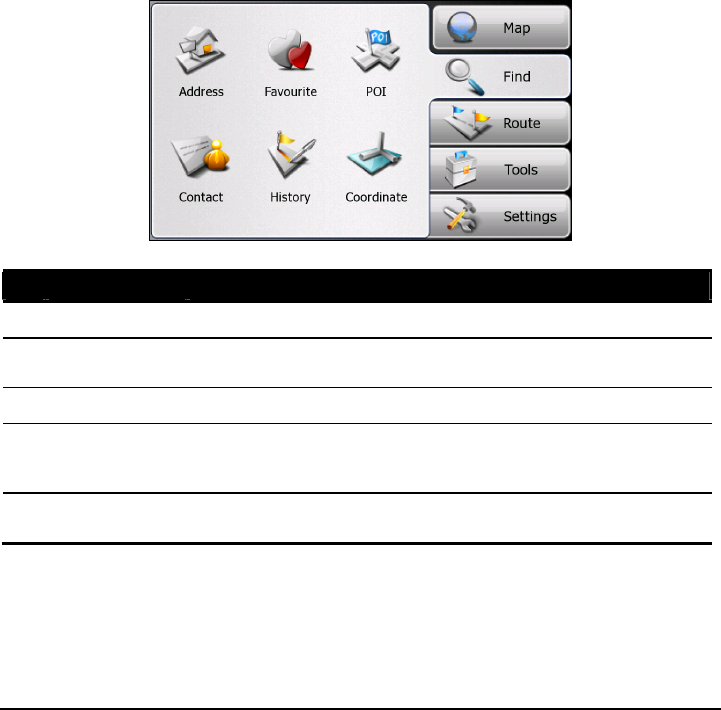
z Drag
Hold your fingertip on the screen and drag up/down/left/right or across the
screen.
z Tap and hold
Tap and hold your fingertip until an action is complete, or a result or menu is
shown.
Main Menu
The first time you initialize your device, the Main menu appears with the Find tab
selected. From the Main menu, you can select another tab by tapping a button on
the right side of the screen. A total of five tabs are available.
n
o
p
q
r
No. Button Name Description
n
Map Switches to the Map screen.
o
Find Opens the Find screen where you can search and select a place
as your destination.
p
Route Opens the Route screen where you can manage your route.
q
Tools Opens the Tools screen where you can access functions such as
audio player, contacts, picture viewer, calendar, and Bluetooth
phone connection.
r
Settings Opens the Settings screen where you can customize the system
settings.
For instructions on using the software, see the other manual supplied with your
device.
9


















