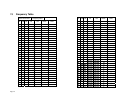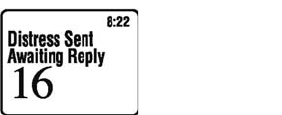
Page 21
H. GROUNDING
I. LISTING
L. SINKING
M. ADRIFT
4. To send out the distress call hold down the DISTRESS-button for 5 seconds. An
acoustic alert will emit and the distress call will be carried out on channel 70
even when the channel is in use.
5. After the distress call, the transceiver will simultaneously check channel 70 and
channel 16 on a receipt of DSC confirmation and meanwhile appears following:
6. At this point:
− If the distress call is received and confirmed by
another DSC radio station, the acoustic alarm will
stop sounding and the display will return to
normal use in VHF mode on channel 16, sending
on high transmission power.
− If no confirmation is received, the device will re-send the distress call at
intermissions of 3.5 – 4.5 minutes (even with channel 70 in use), until a
confirmation is received or until the user manually cancels the call through the C-
button.
, By pressing button 16, the transceiver will return to normal VHF operation, but the
call will not be cancelled and the person who responded to the call may not have
called off rescue operations.
If, at step 4, the user stops pressing the DISTRESS button before 5 seconds have
elapsed, the distress call will not be sent. To exit and return to VHF mode, press button
16.
The acoustic alarm will only stop definitively once the transceiver has received
confirmation from the receiver of the call.
It is possible to arrest the acoustic alarm by pressing the button “C” or “16”.
Fi
g
. T