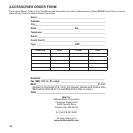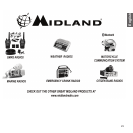18
SETUP/PAIRING
Enter SETUP mode Press the Intercom button for 7 seconds while the unit is off
Pairing a Phone or a GPS Navigator While in Setup mode, press the phone button until the LED light flash Red and Blue
alternately
Pairing a Bluetooth device While in Setup mode, press the AUX button until the LED light flash Red and Blue
alternately
Pairing another BT2 unit While in Setup mode, press the Volume + on one unit (the light will flash Red and
Blue alternately), press the Volume - on the other unit (the light will flash Red and
Blue alternately). On a successful pairing, both light turn to Blue for one second.
Reset all paired devices While in Setup mode, long press he Volume + and he Volume -. On a successful
reset, the Blue light will turn on for two second.
FCC Compliance Information
This device complies with part 15 of the FCC Rules. Operation is subject to the following two conditions:
• This device may not cause harmful interference.
• This device must accept any interference received including interference that may cause undesired operation.
Warning! Changes or modifications to this unit not expressly approved by Midland Radio Corporation could void the user’s
authority to operate the equipment.