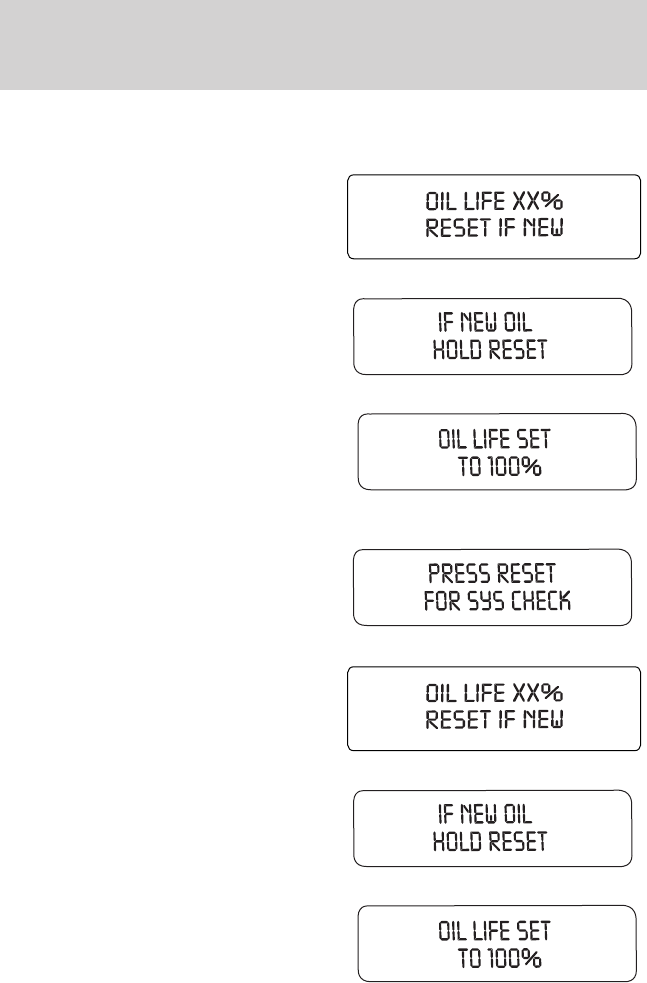
To reset the oil life to 100% with system warnings CHANGE OIL
SOON/OIL CHANGE REQUIRED displayed:
1. Select this function from the
SETUP control for current display
mode.
2. Press and release the RESET
control to display “IF NEW OIL
HOLD RESET”.
3. Press and hold the RESET
control to display OIL LIFE SET TO
100%. Your oil life is now reset.
To set the oil life to 100% without system warnings displayed:
Press SETUP to display “PRESS
RESET FOR SYS CHECK”.
1. Press RESET to start the System
Check which will display “OIL LIFE
XX% RESET IF NEW”.
2. Press and hold the RESET until
“IF NEW OIL HOLD RESET” is
displayed, then release.
3. Press and hold RESET control
again until OIL LIFE SET TO 100%
is displayed. Your oil life is now
reset.
2007 Montego (mgo)
Owners Guide (post-2002-fmt)
USA (fus)
Driver Controls
86


















