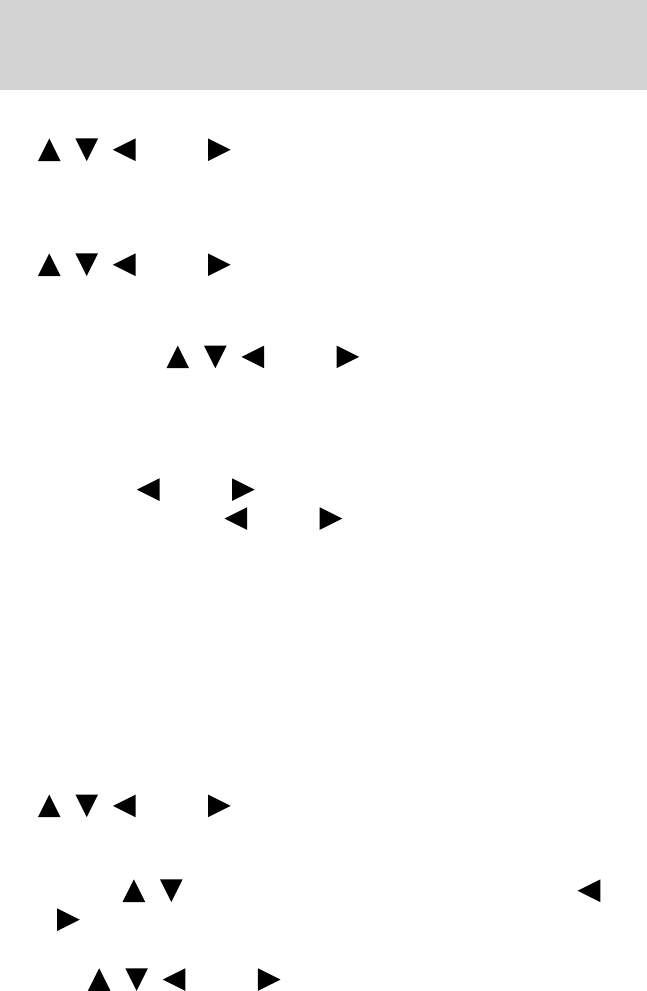
Occupancy mode: (Available on Audiophile radios only):
Use
/ / SEEK select and optimize sound for ALL SEATS,
DRIVERS SEAT or REAR SEATS.
Speed sensitive volume: Radio volume automatically changes slightly
with vehicle speed to compensate for road and wind noise.
Use
/ / SEEK to adjust. Recommended level is 1–3. Level 0
turns the feature off and level 7 is the maximum setting.
Setting the clock: Press MENU until SELECT HOUR or SELECT MINS
is displayed. Press
/ / SEEK to adjust the hours/minutes.
Press MENU again to disengage clock mode.
If your vehicle is equipped with an in-dash clock, refer to “Setting the
clock” in the Driver Controls chapter.
Track/Folder Mode: Available only on MP3 discs in CD mode. In Track
Mode, pressing
SEEK will scroll through all tracks on the disc.
In Folder mode, pressing
SEEK will scroll only through tracks
within the selected folder.
Compression: Available only in CD mode, brings soft and loud CD
passages together for a more consistent listening level.
Repeat: Available only in CD mode. Press to repeat the current CD
track.
RDS (Available on Audiophile radios only): Allows you to search
RDS-equipped stations for a certain category of music format: Classic,
Country, Info, Jazz/RB, Religious, Rock, Soft, Top 40. RDS (only available
in FM mode) must be activated to access Find and Show functions.
To activate, press and hold MENU until RDS (ON/OFF) appears in the
display. Press MENU repeatedly to scroll through Find, Show and RDS.
Use
/ / SEEK to toggle RDS ON/OFF. When RDS is Off, you
will not be able to access Find and Show functions.
Find: Allows you to search RDS-equipped stations for the desired music
category. Use
/ to find the desired program type, then use
SEEK
or SCAN to begin the search.
Show: Allows you to display the name of the radio station or program
type. Use
/ / SEEK to show type, name or none.
2007 Montego (mgo)
Owners Guide (post-2002-fmt)
USA (fus)
Entertainment Systems
23


















