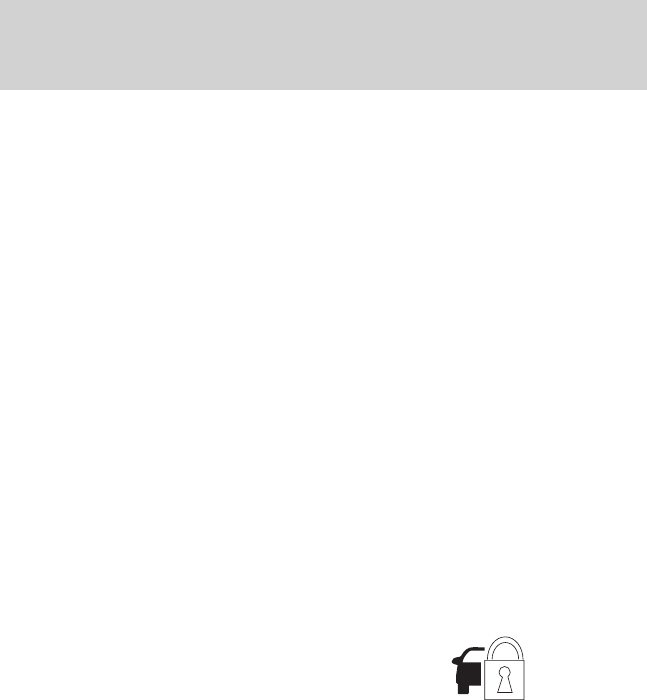
started unless a coded key programmed to your vehicle is used. The
use of the wrong type of coded key may lead to a “no-start” condition.
Your vehicle comes with two coded keys; additional coded keys may be
purchased from your authorized dealer. The authorized dealer can
program your spare keys to your vehicle or you can program the keys
yourself. Refer to Programming spare keys for instructions on how to
program the coded key.
Note: The SecuriLock passive anti-theft system is not compatible with
non-Ford aftermarket remote start systems. Use of these systems may
result in vehicle starting problems and a loss of security protection.
Note: Large metallic objects, electronic devices that are used to
purchase gasoline or similar items, or a second coded key on the same
key chain may cause vehicle starting issues. You need to prevent these
objects from touching the coded key while starting the engine. These
objects will not cause damage to the coded key, but may cause a
momentary issue if they are too close to the key when starting the
engine. If a problem occurs, turn the ignition off, remove all objects on
the key chain away from the coded key and restart the engine.
Anti-theft indicator
The anti-theft indicator is located in the instrument panel cluster.
• When the ignition is in the 1
(LOCK) position, the indicator
will flash once every 2 seconds to
indicate the SecuriLock system
is functioning as a theft deterrent.
• When the ignition is in the 3 (RUN) position, the indicator will glow
for 3 seconds to indicate normal system functionality.
If a problem occurs with the SecuriLock system, the indicator will flash
rapidly or glow steadily when the ignition is in the 3 (RUN) position. If
this occurs, the vehicle will not start and should be taken to an
authorized dealer for service.
Automatic arming
The vehicle is armed immediately after switching the ignition to the 1
(LOCK) position.
2007 Montego (mgo)
Owners Guide (post-2002-fmt)
USA (fus)
Locks and Security
101


















