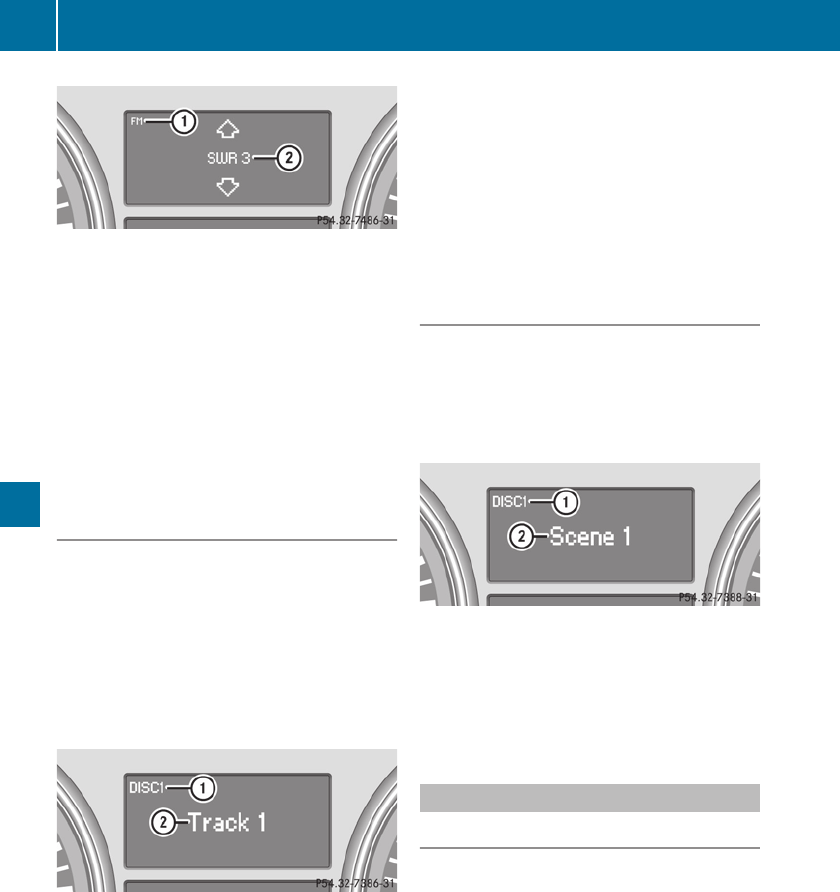
:
Waveband
30
;
Current channel
X
To select a stored channel: briefly press
the & or * button.
X
To select a channel from the channel
list: press and briefly hold the & or
* button.
X
To select a station using the station
search
31
: press and briefly hold the &
or * button.
Audio player or audio media operation
Audio data from various audio devices or
media can be played, depending on the
equipment installed in the vehicle.
X
Switch on COMAND APS and select the
audio player or medium (see the separate
operating instructions).
X
Press V or U on the steering wheel
to select the Audio menu.
CD changer display (example)
:
Current CD (for CD/DVD changer)
;
Current track
X
To select the next/previous track:
briefly press the & or * button.
X
To select a track from the track list
(rapid scrolling): press and briefly hold the
& or * button.
The current track will not be displayed in
audio AUX mode (Auxiliary audio mode:
external audio source connected).
Video DVD operation
X
Switch on COMAND APS and select video
DVD (see the separate operating
instructions).
X
Press V or U on the steering wheel
to select the Audio menu.
DVD changer display (example)
:
Current DVD (for DVD changer)
;
Current scene
X
Press the & or * button to select a
scene.
Navigation menu
Displaying navigation instructions
In the Navigation menu, the instructions
from the navigation system appear in the
multifunction display. For more information,
see the separate operating instructions.
X
Switch on COMAND APS (see the separate
operating instructions).
X
Press V or U on the steering wheel
to select the Navigation menu.
30
When current channel ; has been stored, the memory position will also be displayed.
31
Only if no station list is received.
212
Menus and submenus
On-board computer and displays
BA 164.1 USA, CA Edition B 2011; 1; 2, en-US
d2mskot Version: 3.0.3.5
2010-04-21T17:25:06+02:00 - Seite 212


















