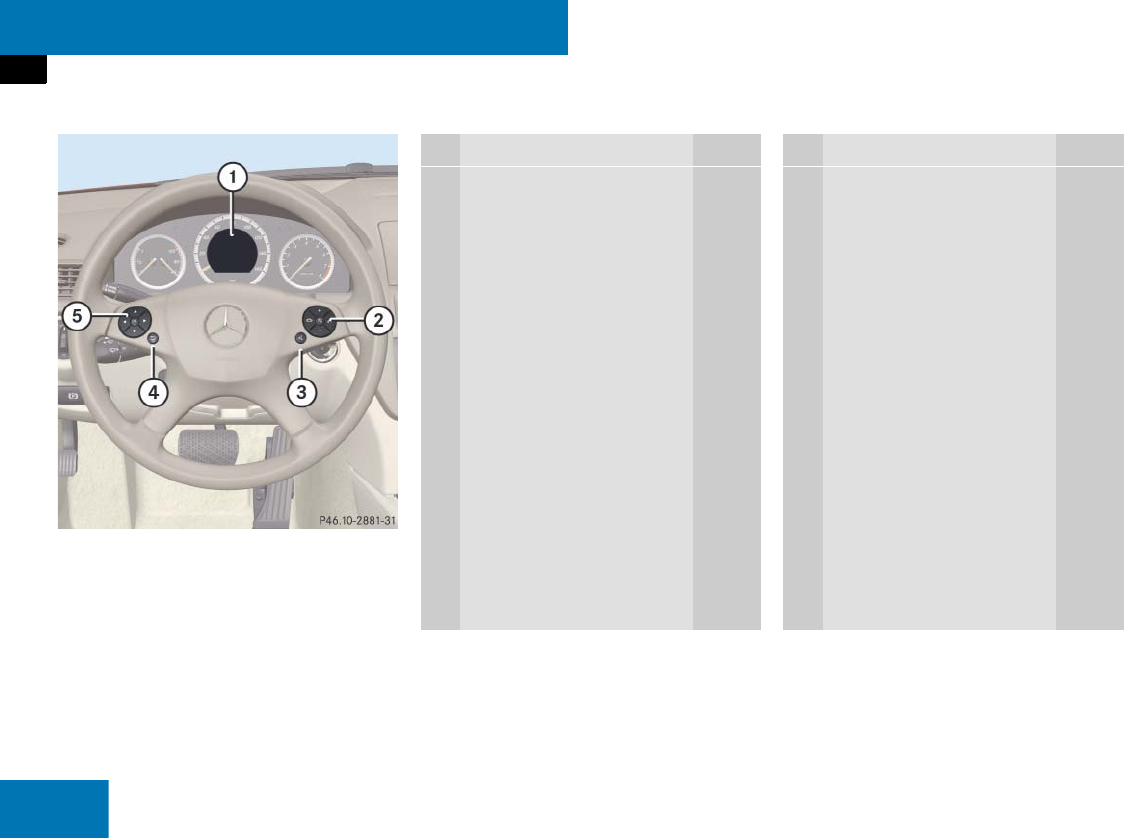
28
At a glance
Multifunction steering wheel
Item Page
1 Multifunction display 151
Operating control system 151
2 Volume control:
Press button
æ to increase volume
ç to decrease volume
Telephone*:
Press button
s to take a call
to dial a call
t to end a call
to reject an incoming
call
F to mute
3 ! to activate Voice
Control*
1
1
Voice Control* is only available with COMAND*.
Refer to separate operating instructions.
Item Page
4 L to cancel Voice
Control*
1
, back, to
confirm message
152
5 To call up line for menus and
select menus:
Press button
& to scroll to the right
( to scroll to the left
To select submenu or scroll
through lists:
Press button
$ to scroll up
% to scroll down
Press button
# to confirm selection


















