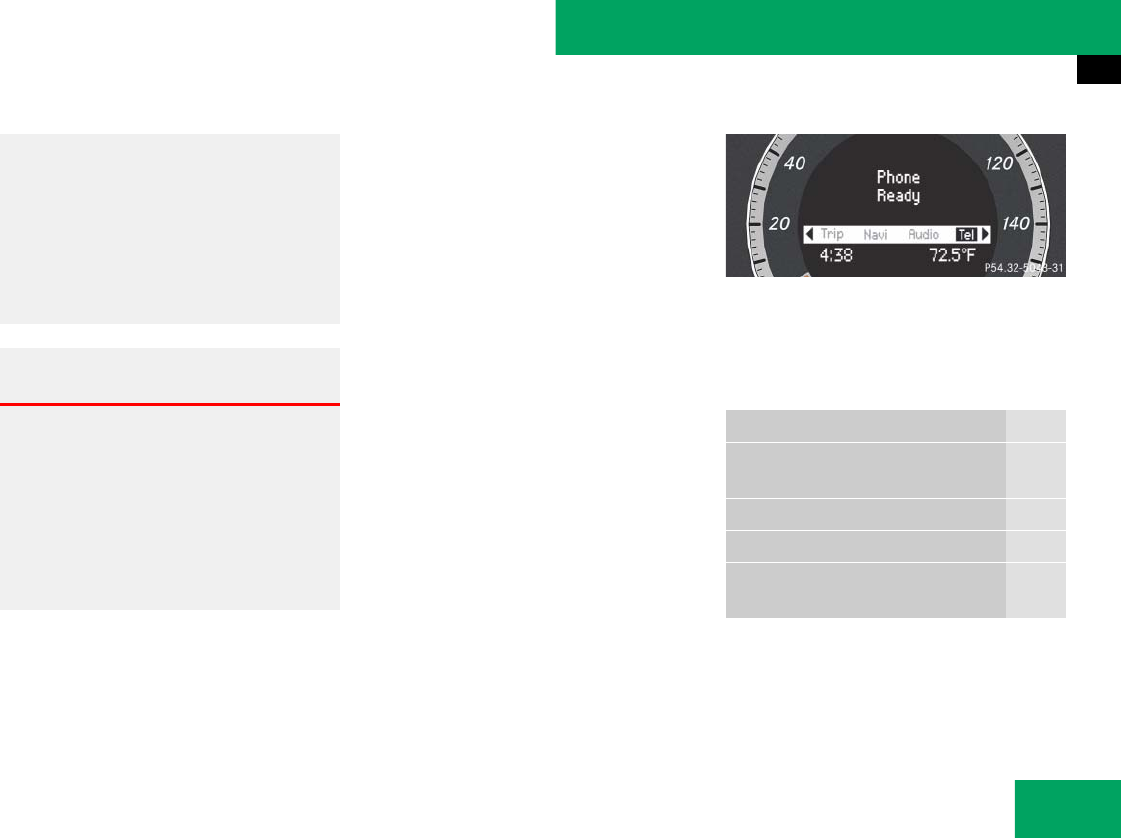
161
Controls in detail
Control system
̈ Switch on the telephone and audio sys-
tem.
̈ Activate and register the telephone
(
୴ page 225).
̈ Press ( or & to select the
Tel
menu.
Which messages will appear in the
multifunction display depends on whether
your telephone is switched on or off:
ț If the Bluetooth
®
function on the audio
system is disabled, the message
Blue-
tooth not activated in system set-
tings
appears. To enable Bluetooth
®
(
୴ page 193).
ț If the telephone is switched on, the
telephone will then search for a net-
work. During this time, the message
No
Service
appears in the multifunction
display. If no network available, the
multifunction display message
No Ser-
vice
is shown continuously.
ț If the telephone is on, as soon as the
telephone has found a network,
Phone
Ready
appears in the multifunction dis-
play.
This standby message indicates that your
telephone is ready for use and you can
operate it using the control system.
You may carry out the following functions:
Otherwise, you may not be able to observe
traffic conditions and could endanger your-
self and others.
Bear in mind that at a speed of just 30 mph
(approximately 50 km/h), your vehicle is
covering a distance of 44 feet
(approximately 14 m) every second.
Warning! G
Never operate radio transmitters equipped
with a built-in or attached antenna (i.e. with-
out being connected to an external antenna)
from inside the vehicle while the engine is
running. Doing so could lead to a malfunc-
tion of the vehicle’s electronic system,
possibly resulting in an accident and
personal injury.
Function Page
Dialing a number from the phone
book
162
Redialing 163
Answering a call 163
Ending a call or rejecting an in-
coming call
163


















