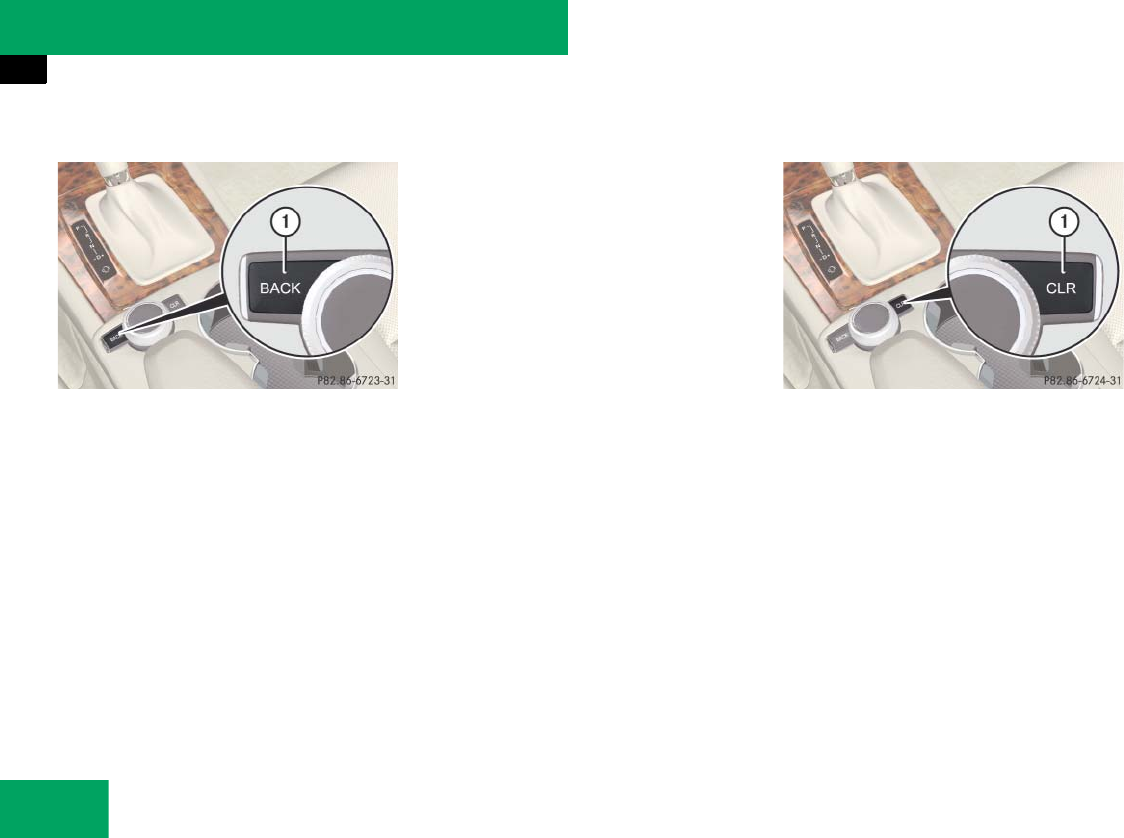
184
Controls in detail
Audio system
Back button
1 Back button í
̈ Switching to the next highest menu:
Press button í briefly.
The audio system switches to the next
highest menu level within the currently
active mode.
̈ Switching to the main menu: Press
and hold button í.
The audio system switches to the basic
menu of the currently active mode.
Clear button
1 Clear button î
̈ To delete an individual character:
Briefly press the button î.
̈ To delete an entire entry: Press and
hold the button î until the entry is
deleted.
i
You can also exit a menu or list by sliding the
audio controller
omp or qmr.


















