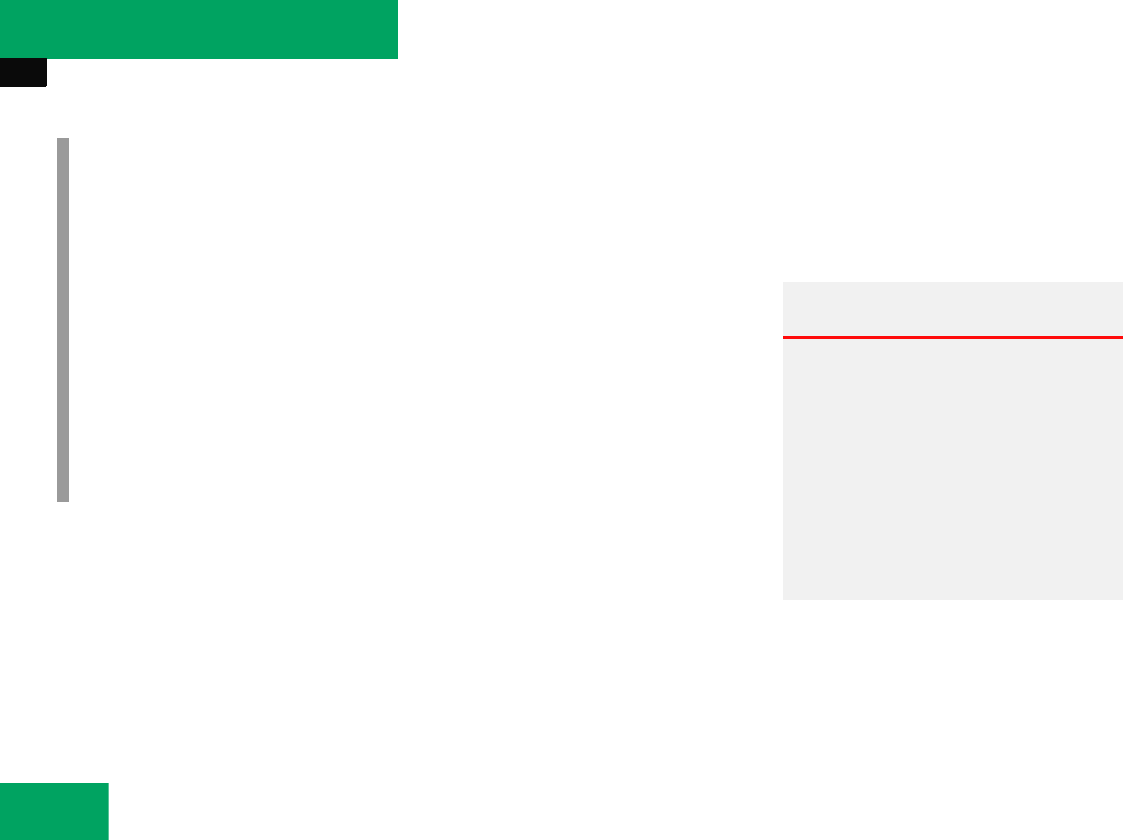
244
Controls in detail
Panorama roof with power tilt/sliding panel*
̈ Switch on the ignition (୴ page 33).
Opening and closing the panorama roof
with power tilt/sliding panel
̈ To open, close, raise, or lower the
tilt/sliding panel, move the roof panel
switch to resistance point in the re-
quired direction of arrows 1 to 4.
Release the roof panel switch when the
tilt/sliding panel has reached the de-
sired position.
Fully opening (Express-open) the
panorama roof with power tilt/sliding
panel
̈ Move the roof panel switch past the
resistance point in the direction of
arrow 4 and release.
The tilt/sliding panel opens
completely.
Stopping the panorama roof with power
tilt/sliding panel during Express-open
̈ Move the roof panel switch in any
direction.
Opening the panorama roof with power
tilt/sliding panel with the SmartKey
The power windows (
୴ page 237) will also
be opened or closed when you operate the
tilt/sliding panel with the SmartKey.
i
You can also open or close the tilt/slid-
ing panel using the SmartKey (summer
opening/convenience closing feature)
(
୴ page 244).
You can close and reopen the tilt/slid-
ing panel using the air recirculation
button , in the climate control pan-
el (
୴ page 173) or automatic climate
control panel (
୴ page 183).
You can close and reopen the tilt/slid-
ing panel using the charcoal filter but-
ton e in the automatic climate
control panel*(
୴ page 183).
Warning! G
Never operate the windows or tilt/sliding
panel if there is the possibility of anyone be-
ing harmed by the opening or closing proce-
dure.
In the event that the procedure causes po-
tential danger, the procedure can be imme-
diately halted by releasing the button on the
SmartKey. To reverse direction of move-
ment, press Œ for opening or ‹ for
closing.


















