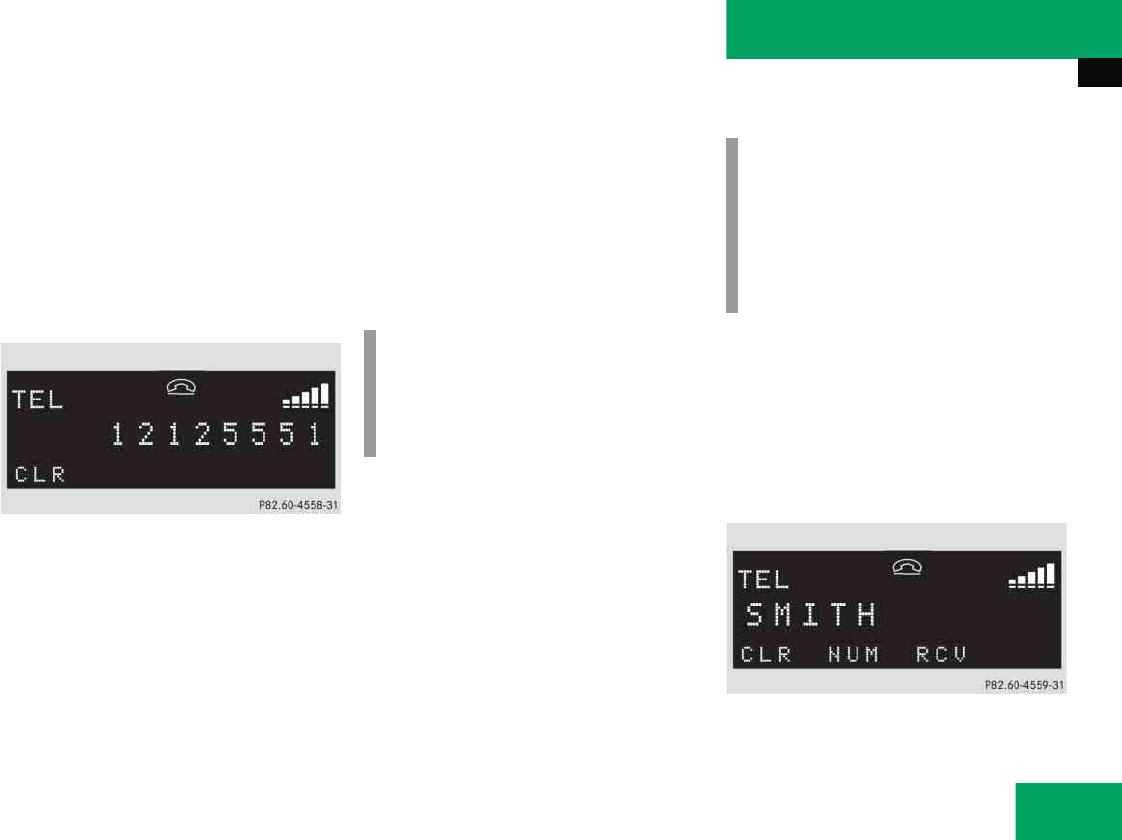
229
Controls in detail
Audio system
Adjusting sound
̈ Adjust sound during a telephone call.
Sound adjustment (
୴ page 199).
Placing a call
Entering a telephone number and
starting the dialing process
̈ Enter desired telephone number using
buttons 1 to R.
The number can have up to 32 digits,
but only twelve of these are visible in
the display.
̈ If necessary, correct number entered
with the
CLR
soft key. Press soft key
briefly to delete the last digit entered;
press soft key and hold to delete the
complete number.
̈ After correct telephone number has
been entered, press s button.
Phone book
The numbers stored in the phone book of
the mobile telephone can be called up ei-
ther by name or number.
In addition, incoming calls are stored in the
phone book.
ț Searching and calling up phone book
entries by name
You can access your mobile tele-
phone’s phone book with the audio sys-
tem. You can access both the main
entries and the sub-entries of your
phone book.
i
If the telephone number has been
saved together with a name in the
phone book, the name will appear in
the display.
i
This is only possible, however, when
the call information transmitted in-
cludes the number of the person call-
ing. If the telephone number is not
transmitted,
NO NUMBER
will be stored
in the phone book.


















