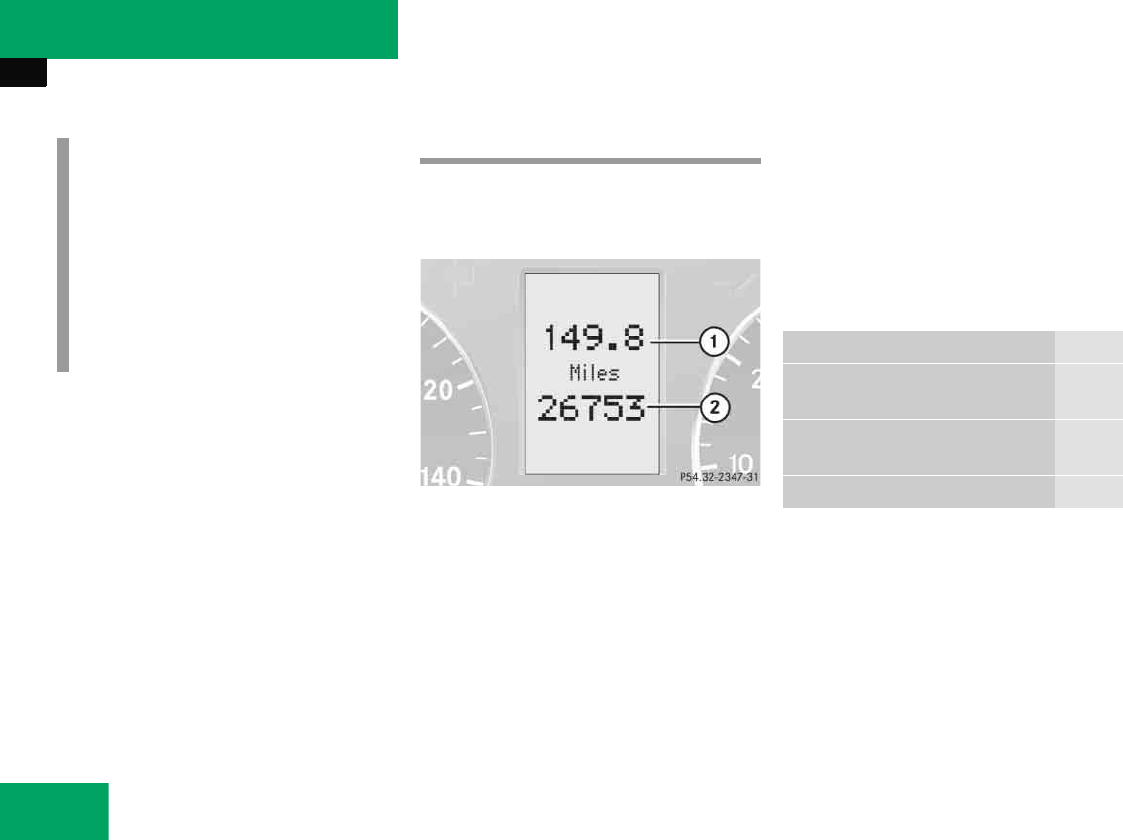
128
Controls in detail
Control system
Standard display menu
In the standard display, the main odometer
and the trip odometer are shown in the
multifunction display.
1 Trip odometer
2 Main odometer
If you see another display, press
button è or ÿ repeatedly until the
standard display appears.
You can select the functions in the
standard display menu with button k
or j.
The following functions are available:
i
The headings used in the menus table
are designed to facilitate navigation
within the system and are not neces-
sarily identical to those shown in the
control system displays.
The first function displayed in each
menu will automatically show you
which part of the system you are in.
Function Page
Display digital speedometer or
outside temperature
129
Call up maintenance service
display
330
Check engine oil level 293


















