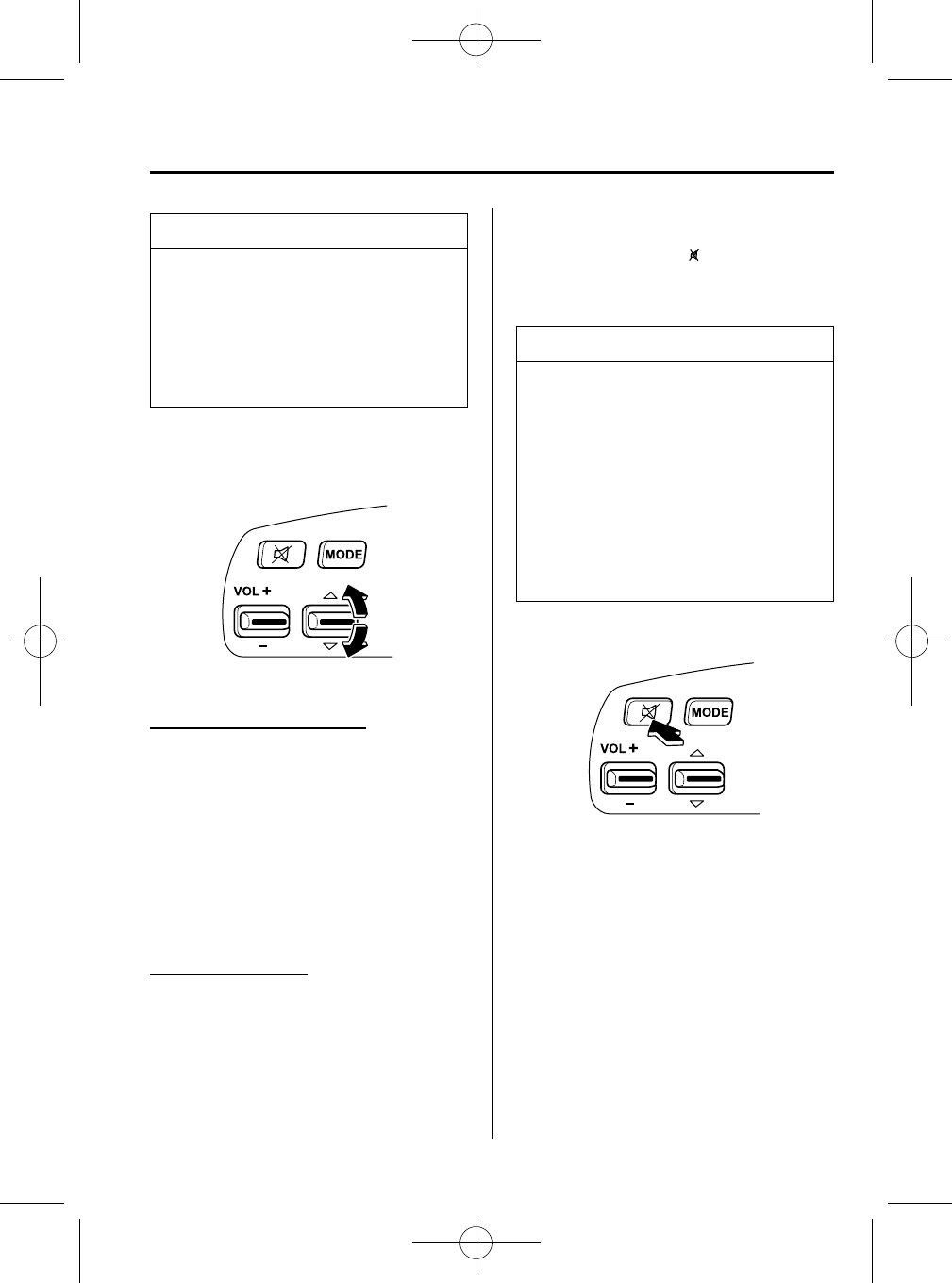
Black plate (249,1)
NOTE
CD, CD changer, and SIRIUS digital
satellite radio modes cannot be selected
in the following cases:
l
SIRIUS digital satellite radio unit is
not equipped on the audio system.
l
CD has not been inserted.
qSeek Switch
When listening to the radio
Pull up or press down the seek switch, the
radio switches to the next/previous stored
station in the order that it was stored
(1―6).
Pull up or press down the seek switch for
about 2 seconds until a beep sound is
heard to seek all usable stat ions at a
higher or lower frequency whether
programmed or not.
When playing a CD
Pull up the seek switch to skip to the next
track.
Press down the seek switch to repeat the
current track.
qMute Switch
Press the mute switch ( ) once to mute
audio, press it again to resume audio
output.
NOTE
l
The mute will be canceled in the
following cases:
l
The ignition switch is turned to the
LOCK position.
l
The power/volume dial is turned to
ON.
l
The mode switch is pressed to
change to another source.
l
The volume switch is operated.
Interior Comfort
Audio System
6-41
MX-5_8V80-EA-06F_Edition1 Page249
Monday, June 12 2006 12:57 AM
Form No.8V80-EA-06F


















