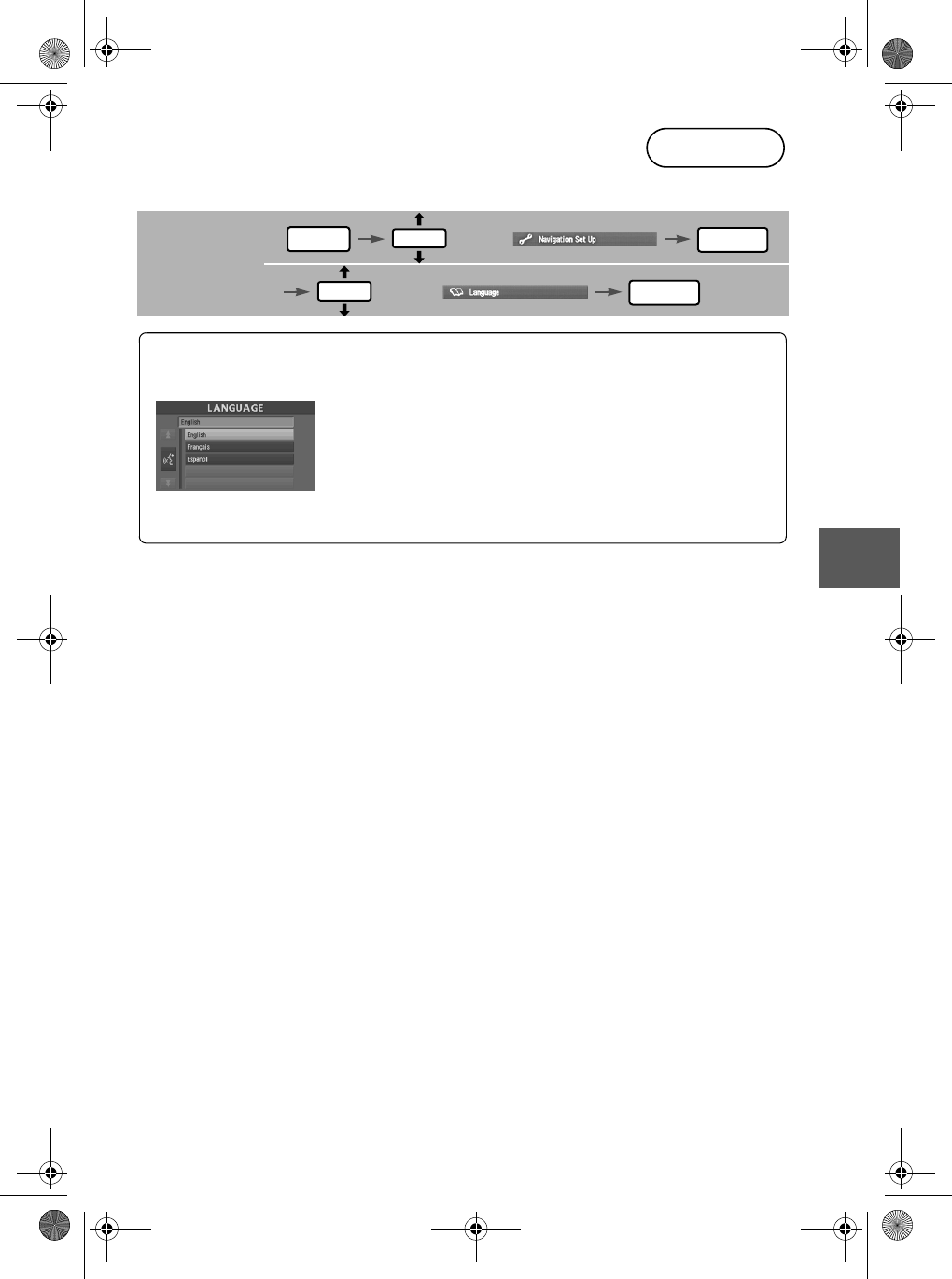
49
Before
Use
Getting
started
Routing
Address
Book
Navigation Set Up
Navigation Set Up
You can change the language of the menu and the voice guidance.
Before Steps
select
select
Language
MENU
ENTER
ENTER
ENTER
ENTER
Open the [LANGUAGE] screen
Select your preferred language from the list.
/#<&#A0#8+A'#DQQM2CIG(TKFC[,WN[2/


















