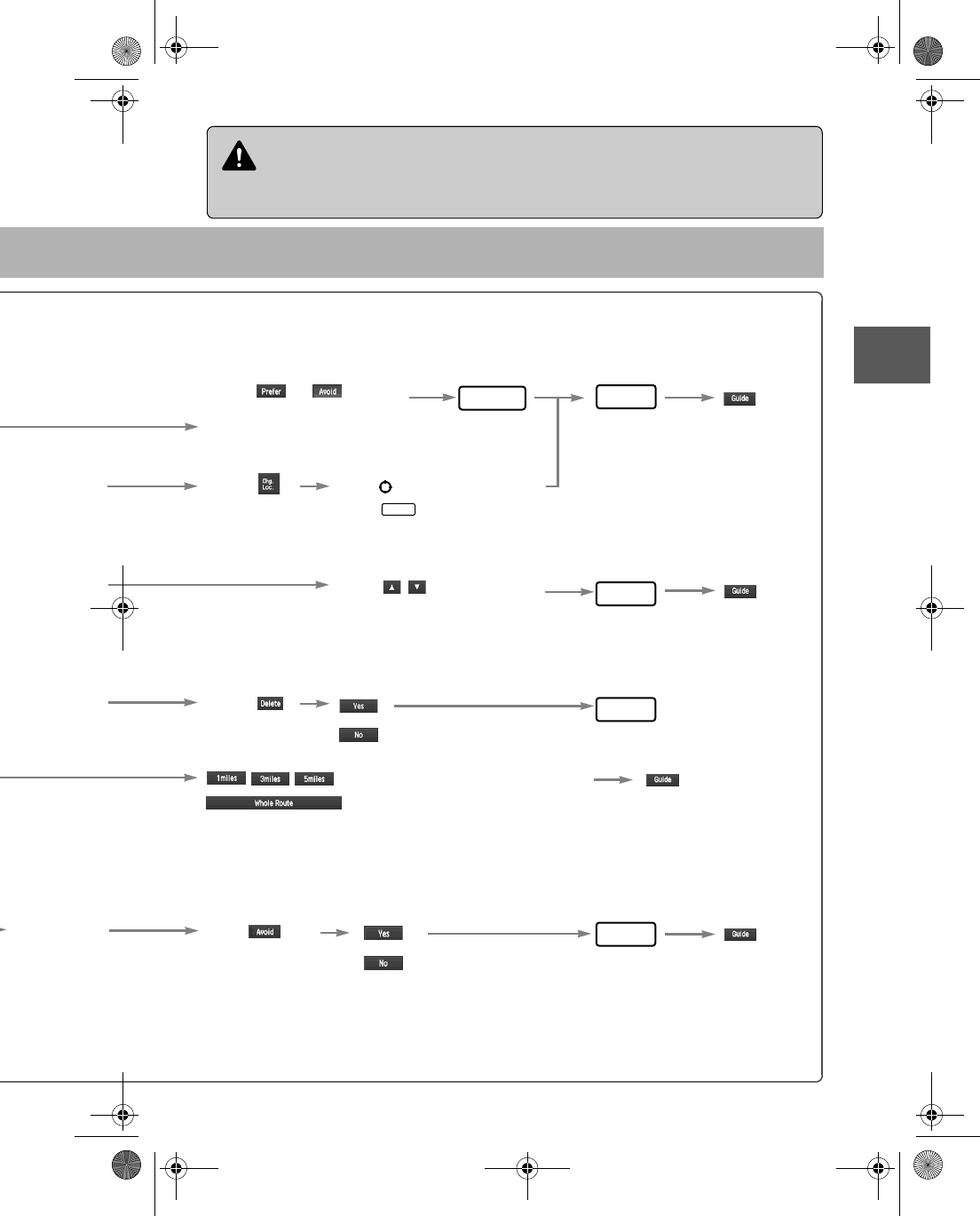
31
Before
Use
Getting
started
Routing
n
Do not keep your eyes fixed on the monitor screen or operate the system while driving
Do not change the settings and destination locations while driving. Minimize the time spent
viewing the monitor screen and listening to the voice guidance while driving. Operating the system
will distract the driver from looking ahead of the vehicle and may cause an accident. Always stop
the vehicle in a safe location and use the parking brake before operating the system.
Warning
S
elect the
b
utton for the
l
ocation to be
m
odified.
S
elect the button
c
orresponding to the
d
estination or way
p
oint to be deleted.
The Enter Route
screen appears.
:
Searches the detour routes at one, three, and five miles from the
present position to the selected routes. (Display range varies
according to the set distance of the selected route.) Whole
Route searches the route that detours from the present position
for all routes.
Select
(Change
Location).
S
elect the way points
t
o change the order.
C
hange the destination
a
nd the passing order
o
f the destination and
w
ay points.
Select or for toll
roads, major roads, and ferry
and restricted roads.
The route will not necessarily follow
the specified conditions.
Move to location and then
press .
ENTER
Press to change the
order.
Shows the map for the
destination/way points.
Select
Select from
the roads to be
avoided.
:
:Cancel the deletion
:
:Cancel the setting
ENTER
POS
POS
POS
POS
/#<&#A0#8+A'#DQQM2CIG(TKFC[,WN[2/


















