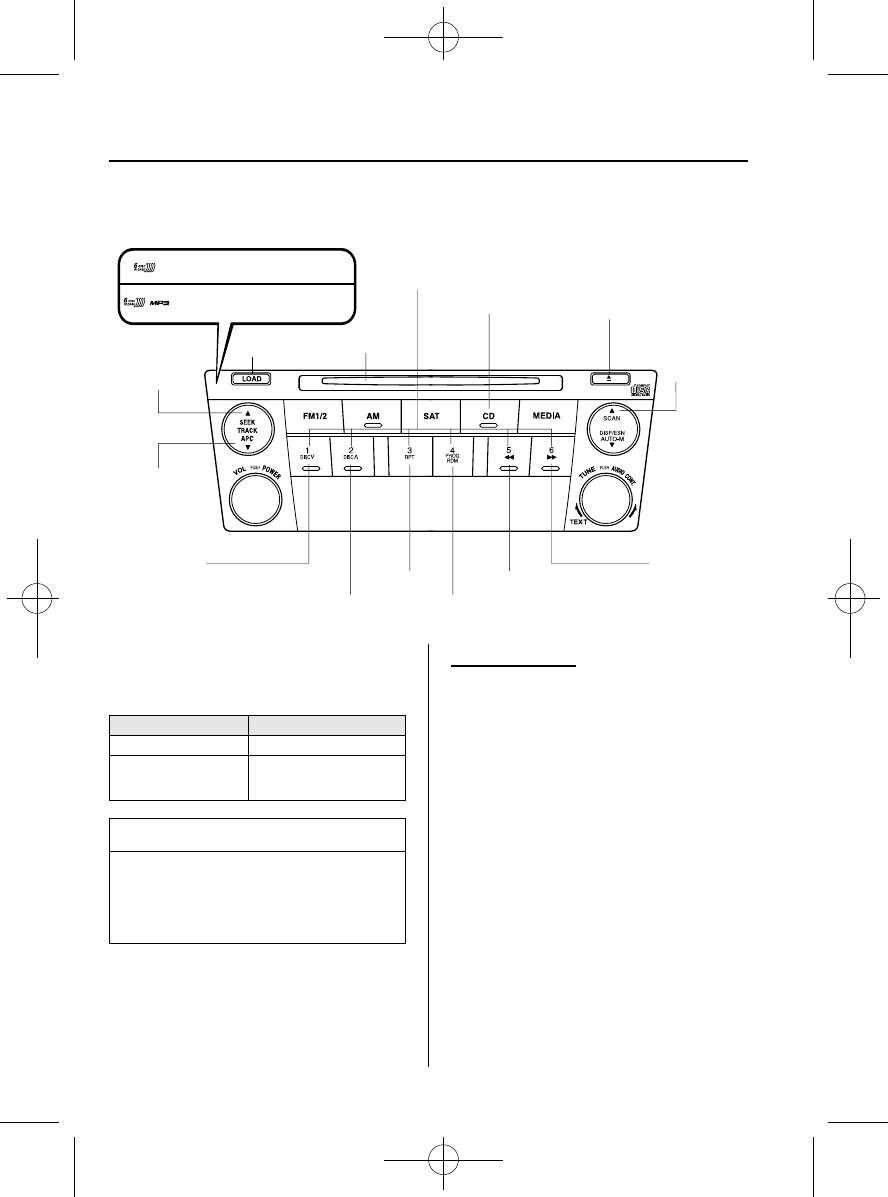
Black plate (222,1)
qOperating the In-Dash CD Changer
í
Fast-forward
button
Disc down
button
Track down
button
Track up
button
Scan
button
Channel preset buttons
CD eject button
CD slot
Load button
Reverse button
Disc up button
Random button
Repeat button
CD play button
(Music CD player)
(Music CD/MP3 CD player)
There are two types of In-dash CD
changers. Check which In-dash CD
changer type you own.
Type Playable data
Music CD player · Music data (CD-DA)
Music CD/MP3 CD
player
· Music data (CD-DA)
· MP3 file
NOTE
If a disc has both music data (CD-DA)
and MP3 files, playback of the two file
types differs depending on how the disc
was recorded.
Inserting the CD
The CD must be label-side up when
inserting. The auto-loading mechanism
will set the CD and begin play. There will
be a short lapse before play begins while
the player reads the digital signals on the
CD.
The disc number and the track number
will be displayed.
6-38
Interior Comfort
í
Some models.
Audio System
Mazda6_8W54-EA-06G_Edition1 Page222
Tuesday, July 25 2006 1:53 PM
Form No.8W54-EA-06G


















