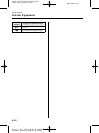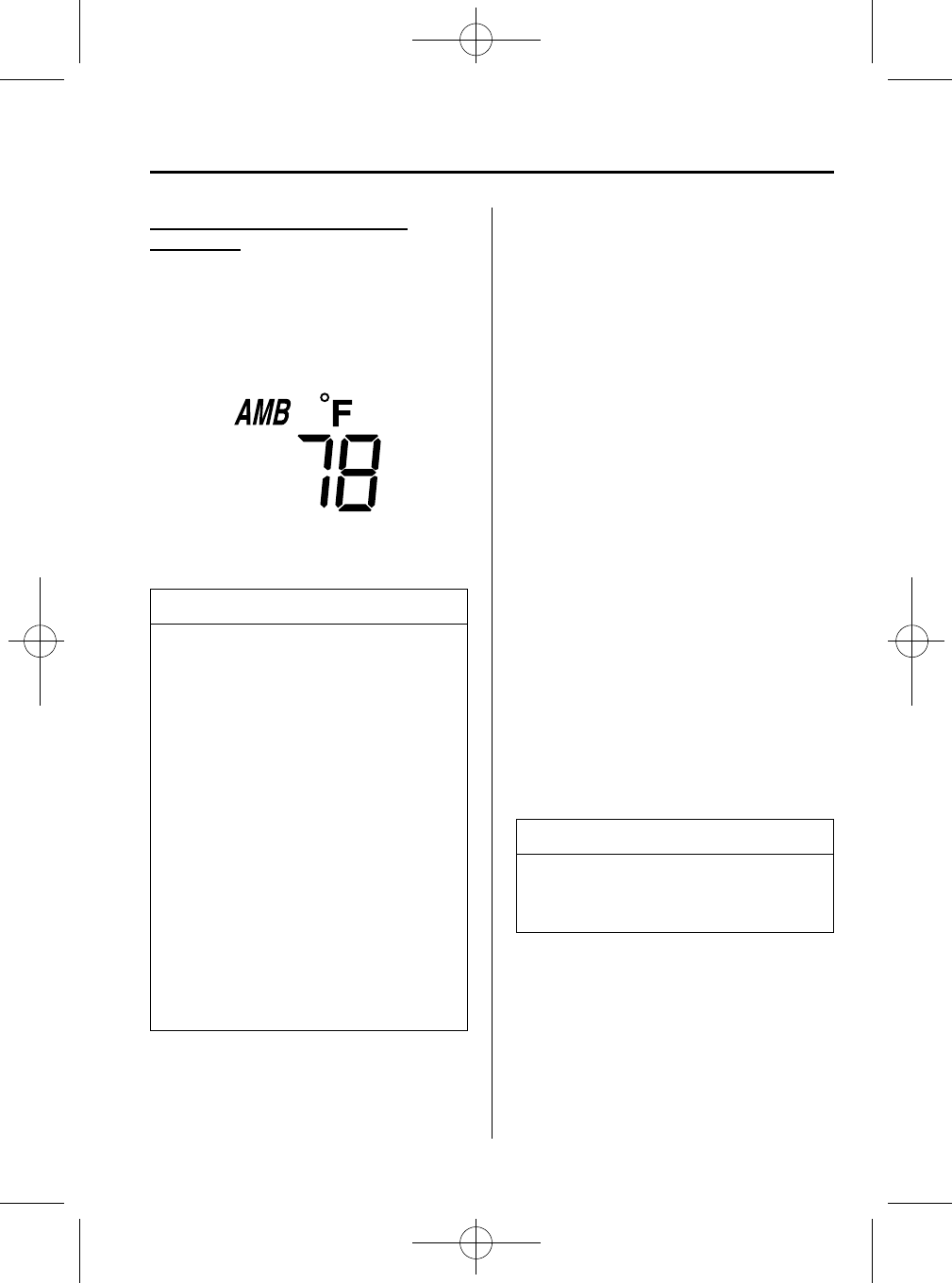
Black plate (241,1)
Without fully automatic type air
conditioner
When the ignition switch is in the ON
position, the ambient temperature is
displayed.
NOTE
l
Under the following conditions, the
ambient temperature display may
differ from the actual ambient
temperature depending on the
surroundings and vehicle conditions:
l
Significantly cold or hot
temperatures.
l
Sudden changes in ambient
temperature.
l
The vehicle is parked.
l
The vehicle is driven at low
speeds.
l
Press the Power/volume switch and
MEDIA button (page 6-28)
simultaneously for 5 seconds or
more to switch the display from
Fahrenheit to Centigrade or vice
versa.
qClimate Control Display (Fully
Automatic Type)
The climate control system status is
displayed. To operate the climate control
system, refer to “Climate Control System”
(page 6-2).
qAudio Display
The audio system status is displayed. To
operate the audio system, refer to
“Audio System” (page 6-16).
qTrip Computer
í
The trip computer can display the
following:
l
The current fuel economy.
l
The average fuel economy.
l
The approximate distance you can
travel on the available fuel.
l
The average vehicle speed.
The ignition switch must be in the ON
position.
Press the INFO switch to change the
display mode.
NOTE
When the time is being displayed, press
the INFO switch to change the display
to the trip computer.
If you have any problems with your trip
computer, consult an Authorized Mazda
Dealer.
Interior Comfort
Interior Equipment
6-57
í
Some models.
Mazda3_8V66-EA-06F_Edition2 Page241
Friday, May 26 2006 10:55 AM
Form No.8V66-EA-06F