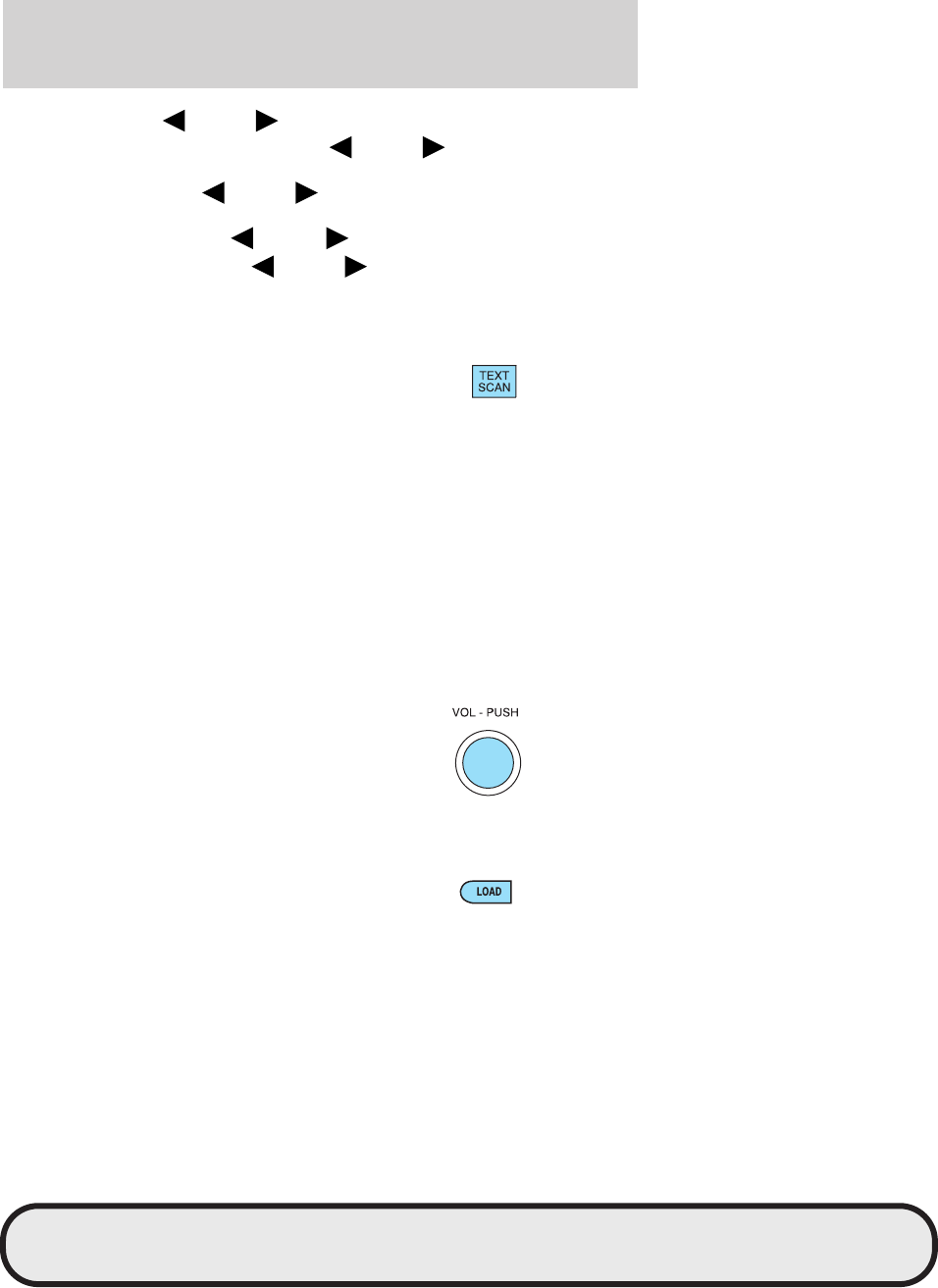
JOBNAME: No Job Name PAGE: 36 SESS: 1 OUTPUT: Thu Aug 3 11:45:36 2006
/ford_pdm/ford/own2002/mbs/og
News, etc.), press SEEK to seek to the previous/next channel in
the selected category. Press and hold
SEEK to fast seek through
the previous /next channels.
In TEXT MODE, press
SEEK to view the previous/additional
display text.
In CATEGORY ALL, press
TUNE to select a category.
In CATEGORY MODE, press
SEEK to select a channel within
that category.
Satellite radio is available only with a valid SIRIUS subscription.
Check with your authorized dealer for availability.
16. TEXT/SCAN: In radio and CD
mode, press for a brief sampling
of radio stations or CD tracks.
Press again to stop.
In MP3 flat file mode, press and hold to hear a brief sampling of MP3
tracks.
In MP3 directory mode, press and hold to hear a brief sampling of all
tracks in the current directory. Press again to stop.
In MP3 music name/file name mode, press and release to view the next
12 characters in the MP3 music name/file name of the current MP3 track
and directory.
In Satellite Radio mode (if equipped), press and release to view the
Satellite text message.
In Satellite Radio mode (if equipped), press and hold to hear a brief
sampling of the next channels. Press again to stop.
17. ON/OFF/Volume: Press to turn
ON/OFF. Turn to
increase/decrease volume.
If the volume is set above a
certain level and the ignition is
turned off, the volume will come
back on at a “nominal” listening level when the ignition switch is
turned back on.
18. LOAD: Press to load a CD/MP3.
To load a CD/MP3 disc to a
specific slot, press LOAD and
select the slot number by pressing the memory preset buttons. Press
and hold LOAD to autoload up to six discs.
art=rancf862_a
art=221cf841_a
art=rancf875_a
REVIEW COPY ——
2007 B-Series (mbs), Owners Guide (post-2002-fmt) (own2002), Market: USA (fus)
PAGE: 36 OP: root EDIT SESSION: 1 DATE: AUG 3 2006 at 11:45
JOB: @ibm2/ford_pdm/CLS_ford/GRP_own2002/JOB_mbs/DIV_og
Entertainment Systems
36


















