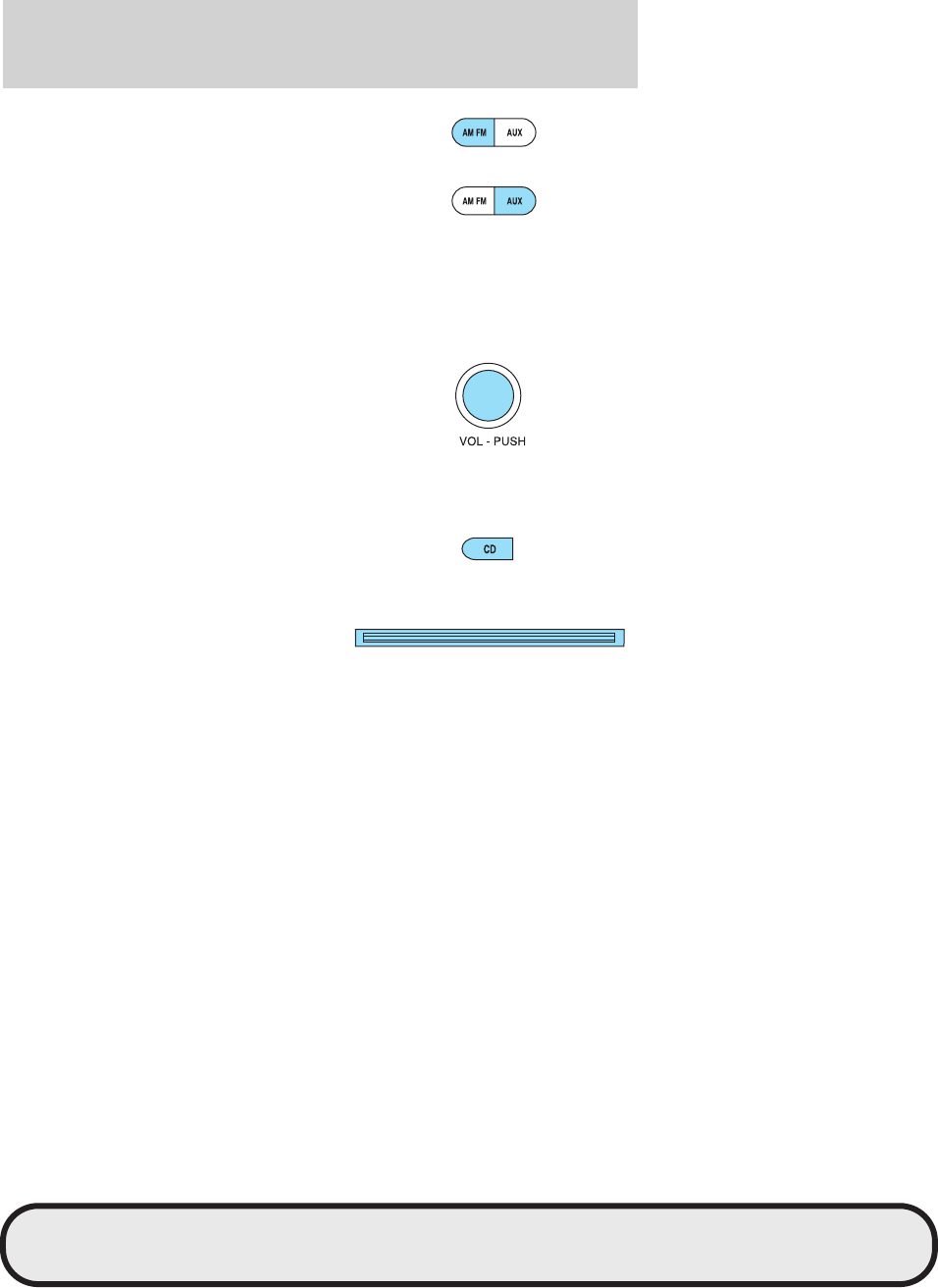
JOBNAME: No Job Name PAGE: 28 SESS: 1 OUTPUT: Thu Aug 3 11:45:36 2006
/ford_pdm/ford/own2002/mbs/og
13. AM/FM: Press to select
AM/FM1/FM2 frequency band.
14. AUX: Press to access AUX
modes. To return to radio mode,
press AM/FM.
If equipped with Satellite Radio, press AUX to cycle through
SAT1, SAT2 SAT3 (Satellite Radio mode, if available) and
LINE IN (Auxiliary audio mode, if equipped).
Satellite radio is available only with a valid SIRIUS subscription.
Check with your authorized dealer for availability.
15. ON/OFF/Volume: Press to turn
ON/OFF. Turn to
increase/decrease volume.
If the volume is set above a
certain level and the ignition is
turned off, the volume will come
back on at a “nominal” listening level when the ignition switch is
turned back on.
16. CD: Press to enter CD/MP3
mode. If a CD/MP3 is already
present in the system, the disc
will begin to play.
17. CD slot: Insert a CD/MP3 label
side up.
CD units are designed to play commercially pressed 4.75 in (12
cm) audio compact discs only. Due to technical incompatibility,
certain recordable and re-recordable compact discs may not
function correctly when used in Mazda CD players. Irregular
shaped CDs, CDs with a scratch protection film attached, and CDs
with homemade paper (adhesive) labels should not be inserted
into the CD player. The label may peel and cause the CD to
become jammed. It is recommended that homemade CDs be
identified with permanent felt tip marker rather than adhesive
labels. Ballpoint pens may damage CDs. Please contact your
authorized dealer for further information.
art=rancf858_a
art=rancf857_a
art=221cf819_a
art=rancf837_a
art=221cf823_a
REVIEW COPY ——
2007 B-Series (mbs), Owners Guide (post-2002-fmt) (own2002), Market: USA (fus)
PAGE: 28 OP: root EDIT SESSION: 1 DATE: AUG 3 2006 at 11:45
JOB: @ibm2/ford_pdm/CLS_ford/GRP_own2002/JOB_mbs/DIV_og
Entertainment Systems
28


















