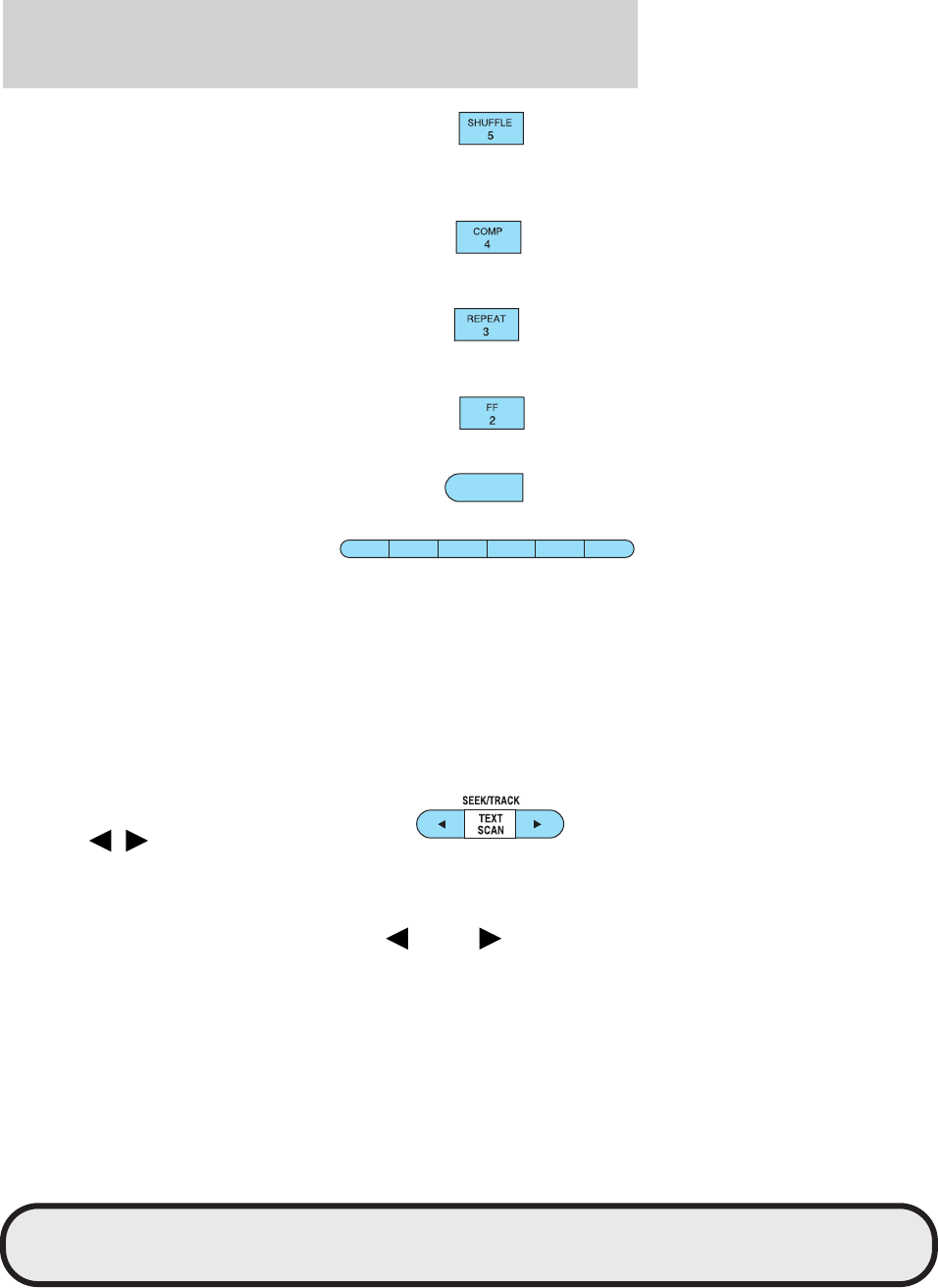
JOBNAME: No Job Name PAGE: 35 SESS: 1 OUTPUT: Thu Aug 3 11:45:36 2006
/ford_pdm/ford/own2002/mbs/og
9. SHUFF (Shuffle): Press to
play the tracks on the current
CD/MP3 in random order. In
MP3 directory mode, press to play the tracks within the current
directory in random order.
10. COMP (Compression): In
CD/MP3 modes, press to bring
loud and soft passages together
for a more consistent listening level.
11. REPEAT: Press to repeat the
current CD/MP3 track. The
selection will repeat
continuously until deactivated. Press REPEAT again to deactivate.
12. FF (Fast forward): Press to
manually advance in a CD/MP3
track.
13. REW (Rewind): Press to
manually reverse in a CD/MP3
track.
14. Memory presets: To set a
station: Select frequency band
AM/FM; tune to a station, press
and hold a preset button until sound returns. To select a preset
station, press the desired memory preset. You can save up to 18
stations, six in AM, six in FM1 and FM2.
In Satellite Radio mode (if equipped), there are 18 available presets, six
each for SAT1, SAT2 and SAT3. To save satellite channels in your
memory presets, tune to the desired channel then press and hold a
preset control until sound returns.
Satellite radio is available only with a valid SIRIUS subscription.
Check with your authorized dealer for availability.
15. SEEK/TRACK: In radio, CD
and MP3 flat file mode,
press
/ to access the
previous/next strong station or
track. In MP3 directory mode, press to select the next/previous track
in the current directory.
In Satellite Radio mode (if equipped), press SEEK to seek to the
previous/next channel. If a specific category is selected, (Jazz, Rock,
REW
1
REW
1
FF
2
REPEAT
3
SHUFF
56
COMP
4
art=221cf808_a
art=221cf807_a
art=221cf806_a
art=221cf805_a
art=rancf828_b
art=rancf877_a
art=rancf874_a
REVIEW COPY ——
2007 B-Series (mbs), Owners Guide (post-2002-fmt) (own2002), Market: USA (fus)
PAGE: 35 OP: root EDIT SESSION: 1 DATE: AUG 3 2006 at 11:45
JOB: @ibm2/ford_pdm/CLS_ford/GRP_own2002/JOB_mbs/DIV_og
Entertainment Systems
35


















