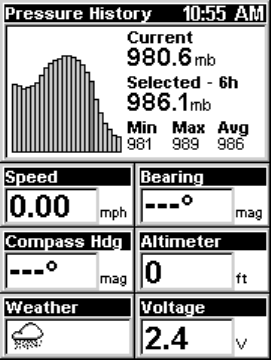
33
Digital Data Display
The Digital Data display provides detailed information about your en-
vironment, including your ground speed, bearing, and current compass
heading. Some of the most useful information on this display, though,
are the pressure history and weather prediction utility.
When time the iFINDER is on, it takes barometric pressure and alti-
tude readings once every hour. By monitoring the trend in these read-
ings (whether the atmospheric pressure is rising or falling), the
iFINDER can predict how the weather will behave.
The top of the Digital Data display is a bar chart (seen in the following
image) representing the pressure history available in the iFINDER.
The Digital Data display, with pressure history bar chart
NOTE:
In order to provide more accurate weather prediction, the unit will
discard old pressure readings whenever it fails to add a new read-
ing within three hours. It also needs at least three hours of data be-
fore it can make a weather prediction.
If you want the iFINDER to record your altitude as well, you must first
calibrate the altimeter by providing the known altitude at a current
location. To do this, from the Digital Data display, press
MENU then
choose
CALIBRATE ALTITUDE. You can accept the altitude value provided by
your GPS position, or manually enter the altitude of your current loca-
tion. Then select
SAVE CALIBRATION and press ENT. The iFINDER will now
track your altitude with its built-in altimeter.


















