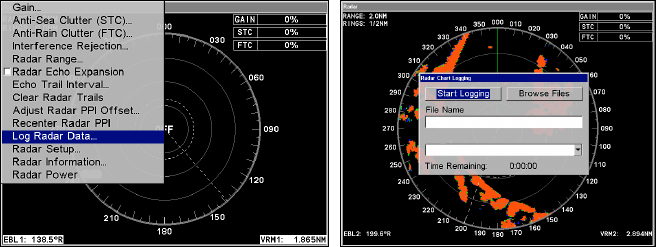
24
Log Radar Data
If your unit has a hard drive (LCX-26cHD, LCX-111cHD, GlobalMap
6600cHD & GlobalMap 7600cHD) the Log Radar Data feature allows
you to save radar logs. Saving a radar log allows you to reuse the log in
the unit's simulator, which can aid you in being more proficient at ra-
dar interpretation.
To record a radar log:
1. Select LOG RADAR DATA from the radar menu, then press ENT. The Ra-
dar Chart Logging menu will appear.
2. Press
ENT to start logging.
Log Radar Data selected from radar menu.
NOTE:
Remember — you will NOT be able to log radar data, unless you
have a unit with a hard drive. The following units can log radar
data: LCX-26cHD, LCX-111cHD, GlobalMap 6600cHD & Global-
Map 7600cHD.
The Chart Logging menu also allows you to change the file name or
browse through data files on your MMC or SD card.
To change the file name:
1. From the chart logging menu, press ↓ to File Name and press ENT.
2. Press ↑ ↓ to change the first letter, then press → to move to the next
letter. Repeat these steps until the desired name has been entered.
Press
ENT. Press EXIT to return to the main page display.
To browse data files:
1. Select BROWSE FILES from the chart logging menu and press ENT.
2. Use ↑ ↓ to scroll through the available files. Press
EXIT|EXIT to re-
turn to the main page display.


















