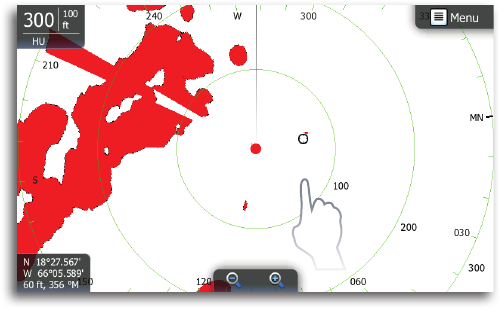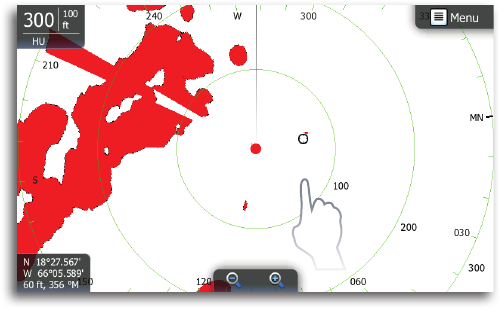
82 |
Radar | Lowrance HDS Gen2 Touch
Adjusting range
You can use the zoom keys on the touchscreen or the dedicated
zoom keys on the front of the unit to adjust the radar range.
Using the cursor on the radar page
The cursor is by default not shown on the radar image.
When you tap the radar page the cursor and the cursor position
window will be activated.
The cursor can be used to measure a distance to a target, and to
select targets as described later in this section.
To remove the cursor and cursor elements from the panel, tap Clear
cursor on the radar menu.
Press and hold to activate cursor assist mode.
Goto cursor
You can navigate to the cursor by tapping Goto cursor on the menu.
Saving a waypoint
You can save a waypoint at the cursor position by tapping the
screen and then tapping New waypoint on the radar menu. Tap
Save on the waypoint dialog to create the waypoint.
Press the dedicated waypoint key to save a waypoint at the vessel
position.
¼ Note: A heading sensor must be connected to the system to save a
waypoint on the radar PPI.