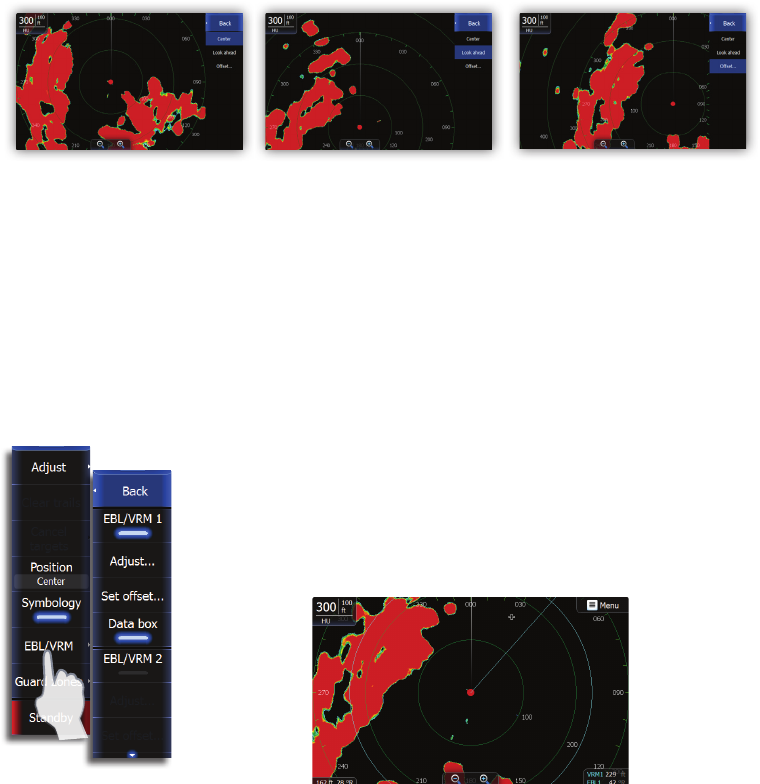
| 85
Radar | Lowrance HDS Gen2 Touch
Center Look ahead Custom oset
1.
Select the offset option from the menu
2. Tap the screen where you want to position the radar center
3. Confirm the setting by tapping Save offset on the menu.
Symbology
Radar symbology can be turned ON/OFF collectively from the Radar
menu, or individually as described in Radar settings later in this
section..
EBL/VRM
The electronic bearing line (EBL) and variable range marker (VRM)
allows quick measurements of range and bearing to vessels and
landmasses within radar range. Two different EBL/VRMs can be
placed on the radar image.
The EBL/VRM is by default positioned from the center of the vessel.
It is however possible to offset the reference point to any selected
position on the radar image.
You can position EBL/VRM by using the cursor, and edit the marker
position as described below.
When positioned, you can quickly turn the EBL/VRM on/off by
tapping the desired EBL/VRM on the menu.


















