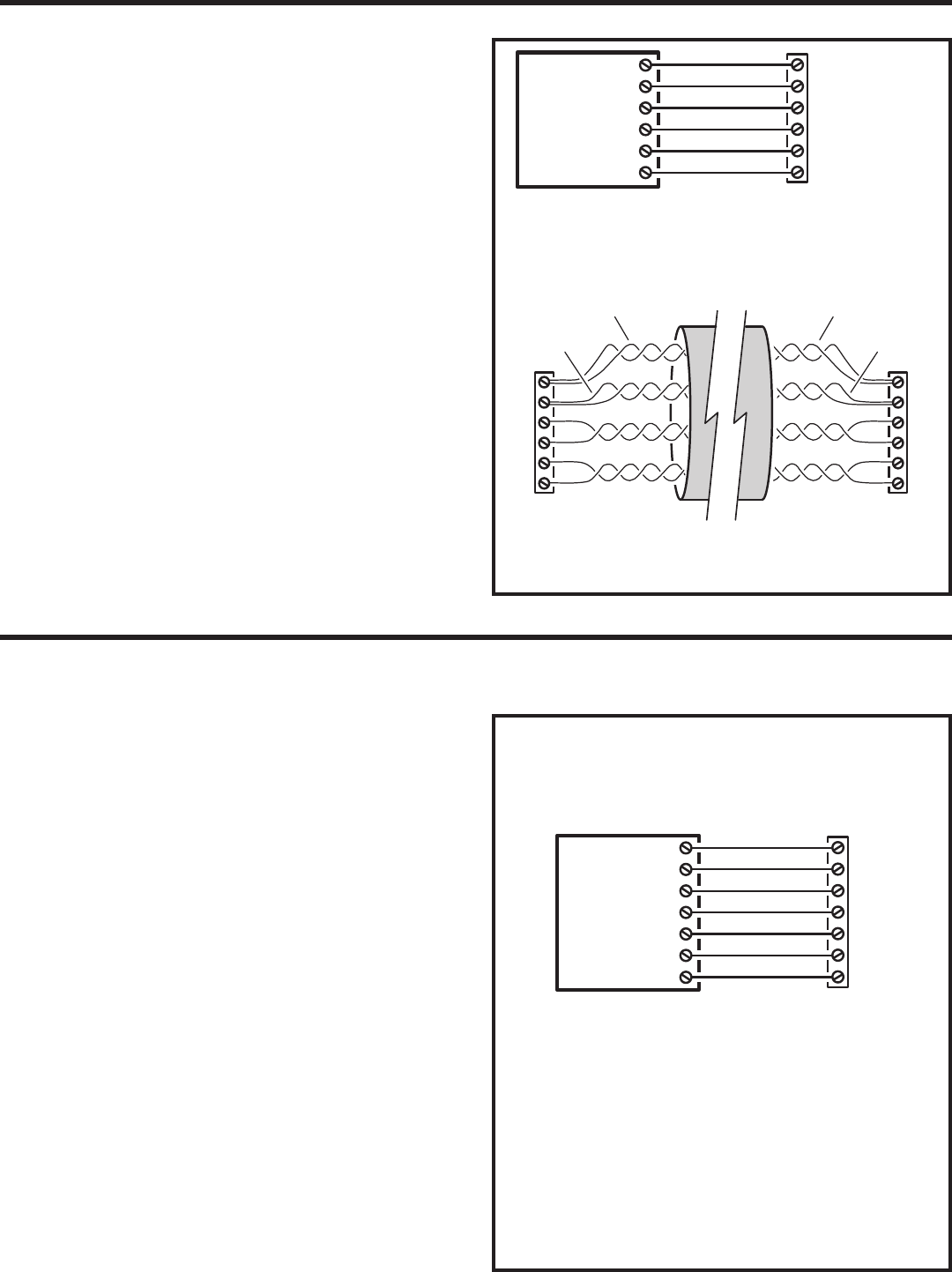
14
PBUS Accessories
Up to six accessories (keypads, proximity readers, remote receivers) can
be connected to the three PBUS input/output ports. A typical application
for a remote keypad would be to control a second door or gate.
Linear’s PBUS devices compatible with the AE2000Plus are:
• AM-RRR Remote Radio Receiver
• AM-RGR Remote Radio Receiver
• AM-RPR Radio Proximity Receiver
• AM-KP Exterior Keypad
• AM-KPI Interior Keypad
• AM-CRI Card Reader Interface
Conventional cable or commonly available Cat-5e Ethernet cable can be
used to connect PBUS remote devices to the AE2000Plus. When using
Cat-5e cable, note that the PWR and GND connections use two wires
each to enhance the current carrying capacity for powering the remote
device.
Cable choices:
• Cat-5e Ethernet cable for wire runs up to 500'.
• 24 AWG Belden Type 9931 or equivalent for wire runs up to 300'.
• 20 AWG Weico Type 9405 or equivalent for wire runs up to 600'.
1. Mount and install the accessory as described in its instructions.
2. Route cable from the AE2000Plus to the accessory.
3. Set the DEVICE ADDRESS rotary switch in the accessory to
a unique address number. When programming the system, the
device address number will identify each PBUS accessory to the
AE2000Plus.
4. Connect the cable to the accessory and the AE2000Plus (see
PBUS wiring diagram).
Wiegand Accessories
The two AE2000Plus Wiegand inputs (WIEGAND A & B) can connect
to a large variety of 26, 30, and 31-bit Wiegand output accessories. The
Wiegand format is a common standard for access control equipment. A
typical application would be to add swipe card or proximity readers to the
system.
✦ NOTE: Depending on the Wiegand accessory used, the LED1,
LED2, and HOLD connections may not be required.
• LED1 output is switched to ground during non-access time.
• LED2 output is switched to ground for one second during access
time.
1. Mount and install the Wiegand accessory as described in its
installation instructions.
2. Route a cable from the AE2000Plus to the accessory.
• For wire runs up to 300 feet use 24 AWG Belden Type 9931 or
equivalent.
• For wire runs up to 500 feet use 20 AWG Weico Type 9405 or
equivalent.
3. Connect the cable to the accessory and the AE2000Plus as shown
in the fi gure.
REMOTE
PBUS
DEVICE
PCLK
DVAL
DAT0
DAT1
GND
PWR
GND
DAT1
DAT0
DVAL
PCLK
PWR
PBUS
TERMINALS
GND
DAT1
DAT0
DVAL
PCLK
PWR
ACCESS
CONTROL SYSTEM
PBUS TERMINALS
REMOTE PBUS
DEVICE TERMINALS
ORANGE &
ORANGE-WHITE
BROWN &
BROWN-WHITE
GREEN-WHITE
GREEN
BLUE
BLUE-WHITE
GREEN-WHITE
GREEN
BLUE
BLUE-WHITE
CAT-5e
4-UTP CABLE
UP TO 500 FEET PER DEVICE
NOTE: UP TO SIX PBUS DEVICES MAY BE CONNECTED
TO THE THREE SETS OF PBUS TERMINALS
GND
DAT1
DAT0
DVAL
PCLK
PWR
CAT-5e WIRING EXAMPLE
ORANGE &
ORANGE-WHITE
BROWN &
BROWN-WHITE
REMOTE
WIEGAND
DEVICE
LED2
HOLD
LED1
DAT1
DAT0
GND
DAT0
DAT1
LED1
HOLD
LED2
GND
WIEGAND
TERMINALS
PWR
PWR
NOTE: THE LED1, LED2, AND HOLD
CONNECTIONS MAY NOT BE REQUIRED
DEPENDING ON THE WIEGAND DEVICE USED


















