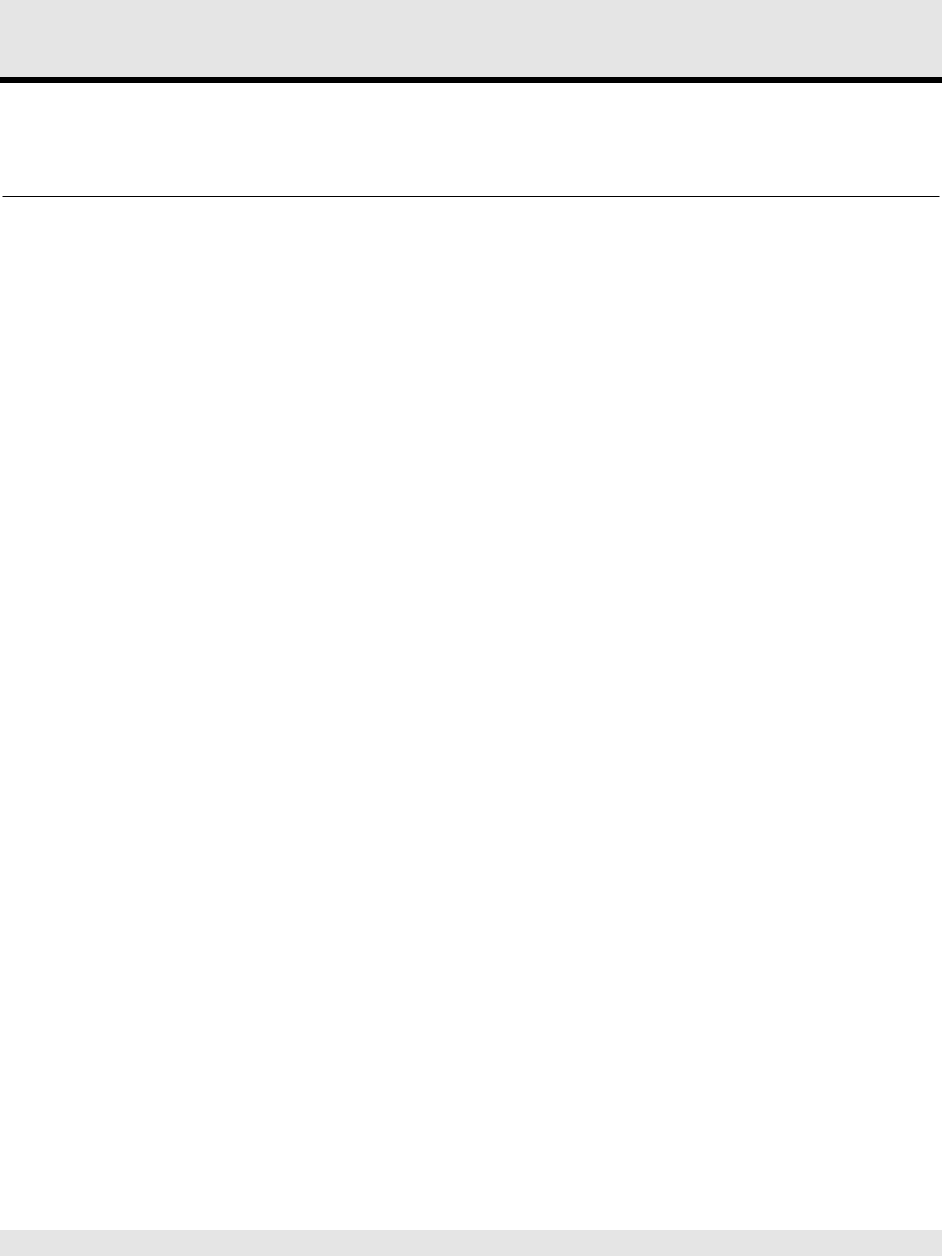
Appendix A: Pager Special Characters
The following characters are valid for most pagers. Refer to the documentation that came
with your pager for additional information.
Table A–1 Telephone Number Characters
Remote Modem and/or Pager Characters
Character Description
0–9 Are the actual digits of the telephone number.
! Forces the modem to perform a “hook flash” (i.e. hang up quickly and release)
operation. The hook-flash is sometimes used in office phone systems to signal the local
switchboard to listen for special codes to follow.
-
( )
<SPACE>
Make the telephone number more readable. They are ignored by the modem, and can be
placed anywhere in the field.
, Forces the modem to pause 2 seconds before continuing to dial. A comma should be
used when you must dial “9” to get an outside line. If the modem must pause for
several seconds after dialing 9 for an outside line, the complete dial string may looking
like this: 9,,555-8243.
W Causes the modem to wait before continuing. W means “wait for a dial tone.”
R Stands for “Reverse.” The R command is a prefix which tells the modem to connect
with an originate-only modem. Without the prefix, the modem may not communicate
with an originate-only modem. If used, R must be prefixed to any digits dialed, i.e.
R 9, 555-8325.
T, P Selects tone or pulse dialing. Only one of these can be used in a given number. They
are both prefixes, the T stands for tone (i.e. touch tone) and the P stands for pulse. By
default, the modem uses tone dialing. If the phone line requires pulse dialing, a P must
be prefixed to the number, i.e. P 555-8325.
@ Is used to wait past a recorded voice message that is requesting additional information
input such as a recording giving instructions for entering an extension or password.
When used, @ commands the modem to wait 5 seconds before continuing to the next
part of the dial string.
# Signifies the end of the number. Two consecutive pound signs at the end of telephone
number signify to RCM8 that it is dialing-out to numeric pager.
* Generates a separator character between fields in the display window. For example, if
the pager display string is 555*8325, it appears in the pager window as 555-8325.
A-1


















