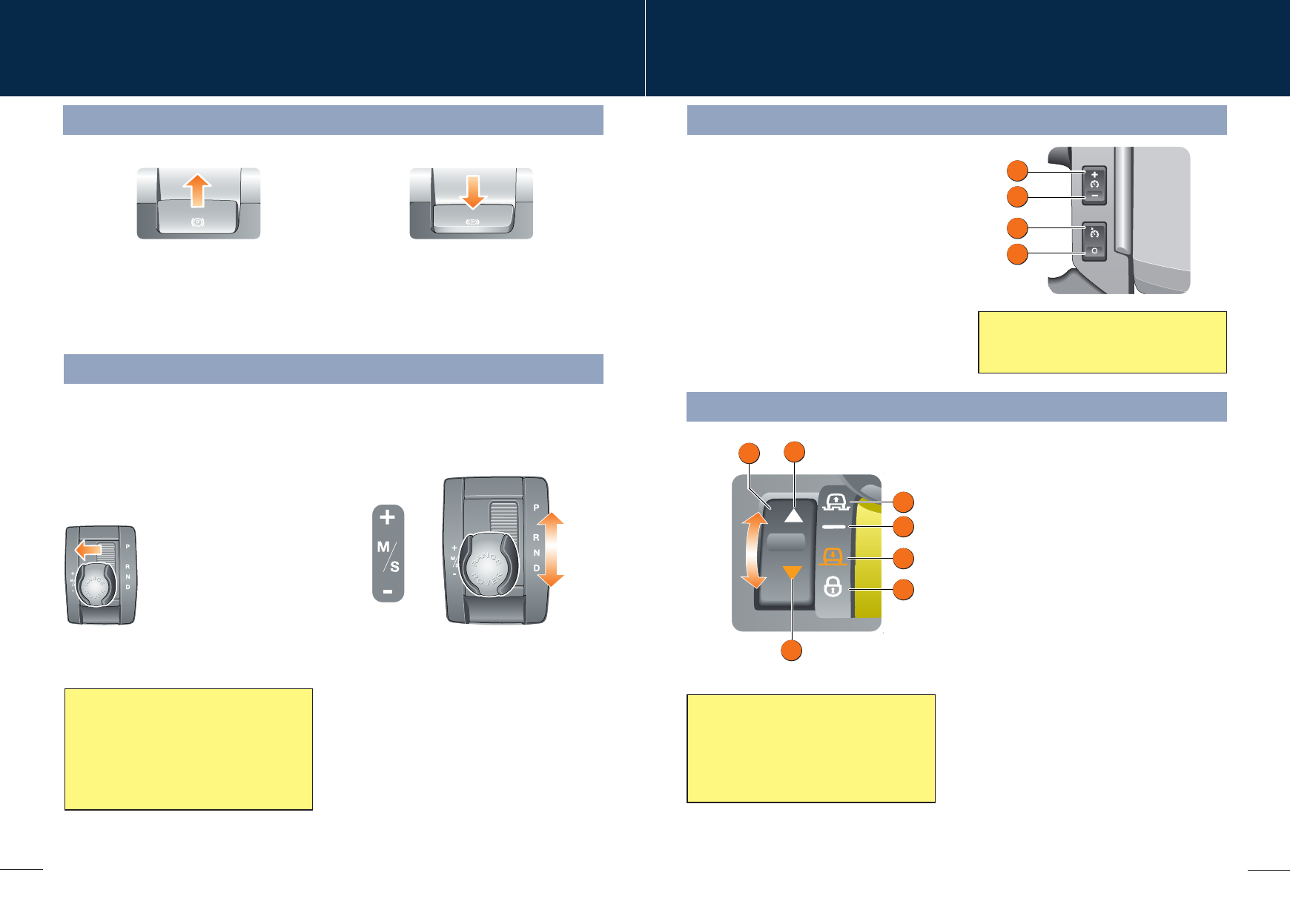
Releasing
The starter switch must be in position I or II. Apply the
foot brake and press down on the parking brake lever.
If the vehicle is stationary with the parking brake
applied and either D (Drive) or R (Reverse) selected,
pressing the accelerator will automatically release the
parking brake.
Applying
With the vehicle stationary, pull up the parking
brake lever and then release it. The lever will
return to a neutral position and the red warning
indicator in the instrument pack will illuminate.
Electric parking brake
12
13
On-road and off-road
Automatic transmission
With the gear selector in Sport, the
transmission will stay in lower gears for
longer with downshifts occurring more readily.
Fuel consumption will be adversely affected.
If Terrain Response is fitted, Sport mode is
only available when the General program is
selected.
Gearshift interlock
The starter switch must be in position II, the foot
brake applied and the selector release button
pressed before the gear selector can be moved
from P (Park) to R (Reverse).
The gear selector must be in the P position
before the starter key can be removed.
Sport mode
In Sport mode, automatic gear
changing is maintained but the
gearshift changes are modified to
improve performance.
To select Sport mode, move the
gear selector from the D position
towards the left hand side of the
vehicle.
The word SPORT will appear on the instrument
pack display and the LED in the gear selector
surround will illuminate.
CommandShift ™
CommandShift gear selection can be used as
an alternative to automatic gear selection and
is particularly effective when rapid acceleration
or engine braking is required.
1. Select Sport mode. The transmission will
automatically select the gear most
appropriate to the vehicle’s road speed and
accelerator position.
2. Moving the selector lever forward (+) or
backward (-) and then releasing will
manually select a higher or lower gear
(when available). The message
TRANSMISSION COMMANDSHIFT
SELECTED will appear in the message
centre.
3. Subsequent gear selections will display the
selected gear on the instrument pack
display.
4. To deselect CommandShift mode, move the
selector lever back to the D position.
Cruise control
Cruise control will automatically disengage
when the brake pedal is used or when the
vehicle speed falls below 30 km/h (18 mph).
Cruise control enables the driver to maintain a
constant road speed without using the
accelerator pedal.
1. SET +: to set a road speed or increase the
speed in 2 km/h (1 mph) steps when cruise
control is operating.
2. SET -: to set a road speed or decrease the
speed in 2 km/h (1 mph) steps when cruise
control is operating.
3. RESUME: resumes a SET speed retained in
memory.
4. CANCEL: cancel cruise control but retains
the set speed in memory.
1
2
3
4
Air suspension
Vehicle height will be automatically adjusted
according to road speed in order to maintain
driveability and handling.
Some Terrain Response programs will
automatically adjust the suspension height.
Vehicle height can be manually adjusted via the
raise/lower switch 1. Height changes may only
be made when the engine is running and the
driver and passenger doors are closed.
Indicators 2 or 7 will illuminate to show the
direction of movement. They extinguish when
the height change movement is completed.
Off-road height 3, provides improved ground
clearance and approach, departure and break-
over angles.
On-road height 4, is the normal height for the
vehicle.
Access height 5, lowers the vehicle to provide
easier entry, exit and loading of the vehicle.
This position may be selected up to 40 seconds
after the starter switch is turned off.
Crawl (locked at Access height) 6, allows the
vehicle to be driven at low speeds at access
height, to give increased roof clearance.
2
1
3
4
5
6
7













