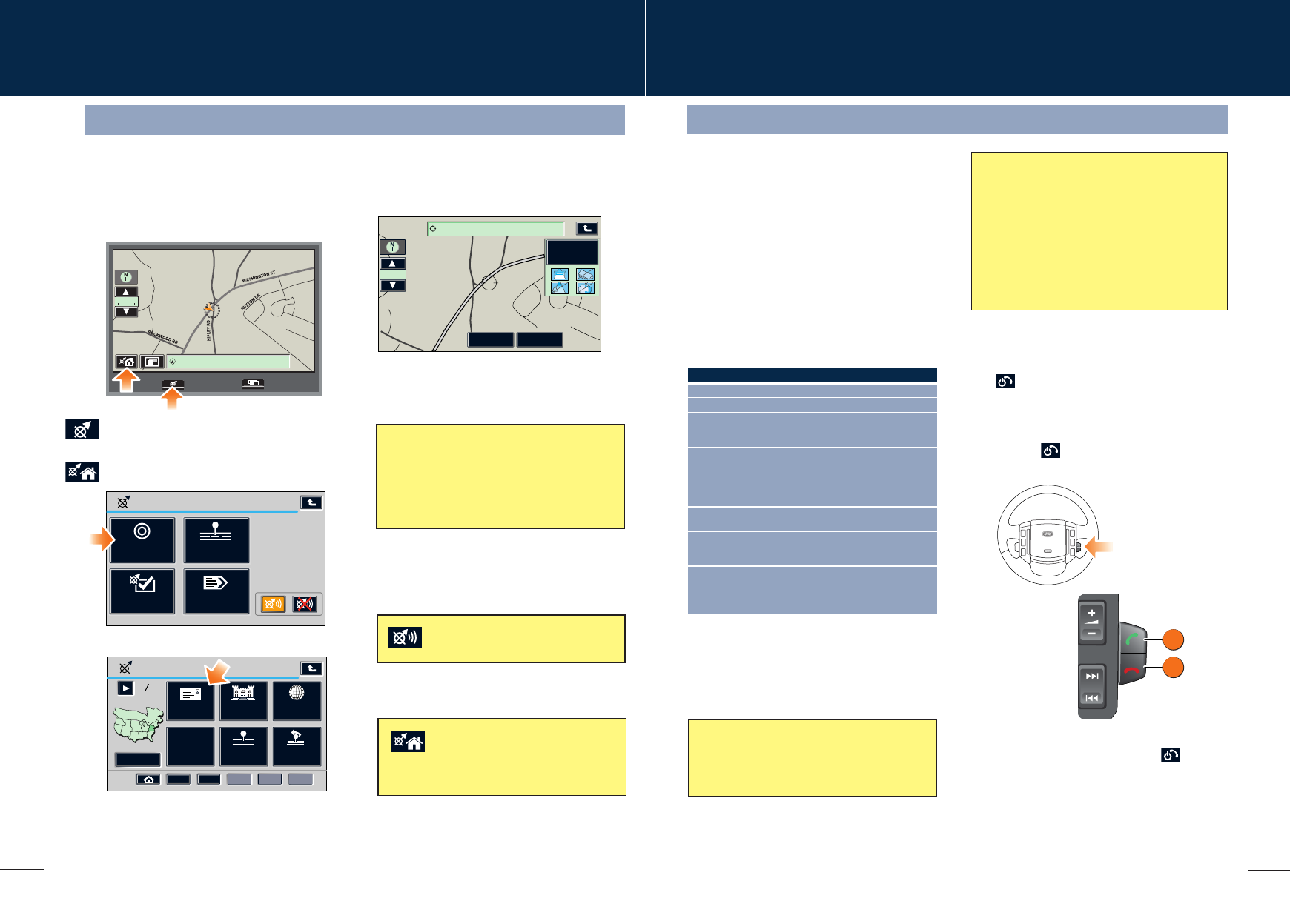
19
Navigation and telephone systems
Telephone – Bluetooth system
If more than one paired Bluetooth phone is
in range, the system will automatically
select the last phone used in Bluetooth
mode.
Mobile phone compatibility
There are a number of mobile phones that
have been tested for full functionality with the
Land Rover system, however not all phones
are compatible and some may only be partially
compatible. For the latest list of compatible
phones and software versions, please refer to
www.ownerinfo.landrover.com.
Alternatively consult your Dealer.
Mobile phones with Bluetooth capability can
communicate with the vehicle’s inbuilt
telephone feature.
The following procedure demonstrates how
to connect the most popular brands of
mobile phone.
Pairing a handset to the vehicle’s system
Prepare the mobile phone for pairing to the
system. See the telephone manufacturer’s
instructions for further details, or follow the
table below for generic commands.
Making a call
1. With a paired or docked handset, press the
button on the audio system, or operate
the answer call switch 1 on the steering
wheel controls.
2. Enter the required telephone number using
the numeric keypad.
3. Press the button, or operate the answer
call switch 1 on the steering wheel to send.
Receiving a call
To answer an incoming call, press the
button on the audio system, or operate the
answer call switch 1 on the steering wheel
controls.
To end, or reject an incoming call, press the C
button on the audio system, or operate the end
call switch 2 on the steering wheel.
Nokia Motorola Ericsson
1 Select Menu Select Menu Select Menu
2 Select Settings Select Settings Select Connectivity
3 Select Bluetooth Select Connection Select Bluetooth
OR Connectivity
then Bluetooth
4 Select On Select Bluetooth link Select My Devices
5 Select Search for Select Hands-free With New Device
audio devices highlighted, select
Add. Press OK to
confirm
6 After search, Select Look for After search,
select Land Rover devices select Land Rover
7 Enter pass code After search, Select Connect
2121. Press OK select Land Rover
to confirm.
8 No connection? Permission to bond? Enter pass code
Select Bluetooth Select Yes, and enter 2121 after prompt
(Menu) then Paired pass code 2121
devices Land Rover
When the handset has been successfully paired
to the system, Bluetooth will appear on the
Phone menu screen.
1
2
Navigation
The screen allows touch-control of the navigation system. Only a light touch is required to
operate the function, excess pressure on the screen could result in damage. On initial activation,
ensure that both the correct country and area have been selected.
1. Press the Navigation button on the display
surround, and when prompted, touch
Agree to access the initial Home menu.
2. Touch the Home icon on the screen to
access the navigation menu.
3. Touch the Destination Entry icon.
4. Touch the Address icon, then enter details
using the on-screen keypad.
Touch OK to enter.
Cancelling guidance
Touch the Home icon, select Route
options, Cancel guidance and touch
Yes to confirm.
Route
Preference
Destination
Way Point
R
U
X
T
O
N
D
R
W
A
S
H
I
N
G
T
O
N
S
T
H
IP
L
E
Y
R
D
R
O
C
K
W
O
O
D
R
D
4770 WASHINGTON STREET EXT
1/16 mi
HIPLEY RD, WASHINGTON DC
1/8 mi
Destination Entry
Point of
Interest
Select From
Map
Memory
Point
Previous
Destination
Address
2
1
3 4 5
Change
12
Emergency
SOS
Setting a destination
To set a destination and start using the
navigation system, use the following procedure:
When your destination is reached, voice and
visual confirmation is given.
Entry
Stored
Locations
Destination
Navigation
Set Up
Route
Options
Navigation
Menu
5. Once found, the screen displays the
destination. To change the route settings,
touch Route Preference, or touch
Destination to start the route calculation.
6. Once calculated, the screen highlights the
route. Touch 3 Routes to select an
alternate route, or touch Start to start
navigation. Drive away, following the voice
guidance.
Route
Preference
Destination
Way Point
RUXTON DR
W
A
S
H
IN
G
TO
N
S
T
H
IPLE
Y
R
D
ROCKWOOD RD
4770 WASHINGTON STREET EXT
1/16 mi
Route preferences
When set, route preferences are remembered
and used for calculating all new routes. If you
encounter problems with the type of routes
being selected or the guidance being given,
please check the route preferences.
Touch the audible repeat icon to
hear the last voice instruction again.
18













