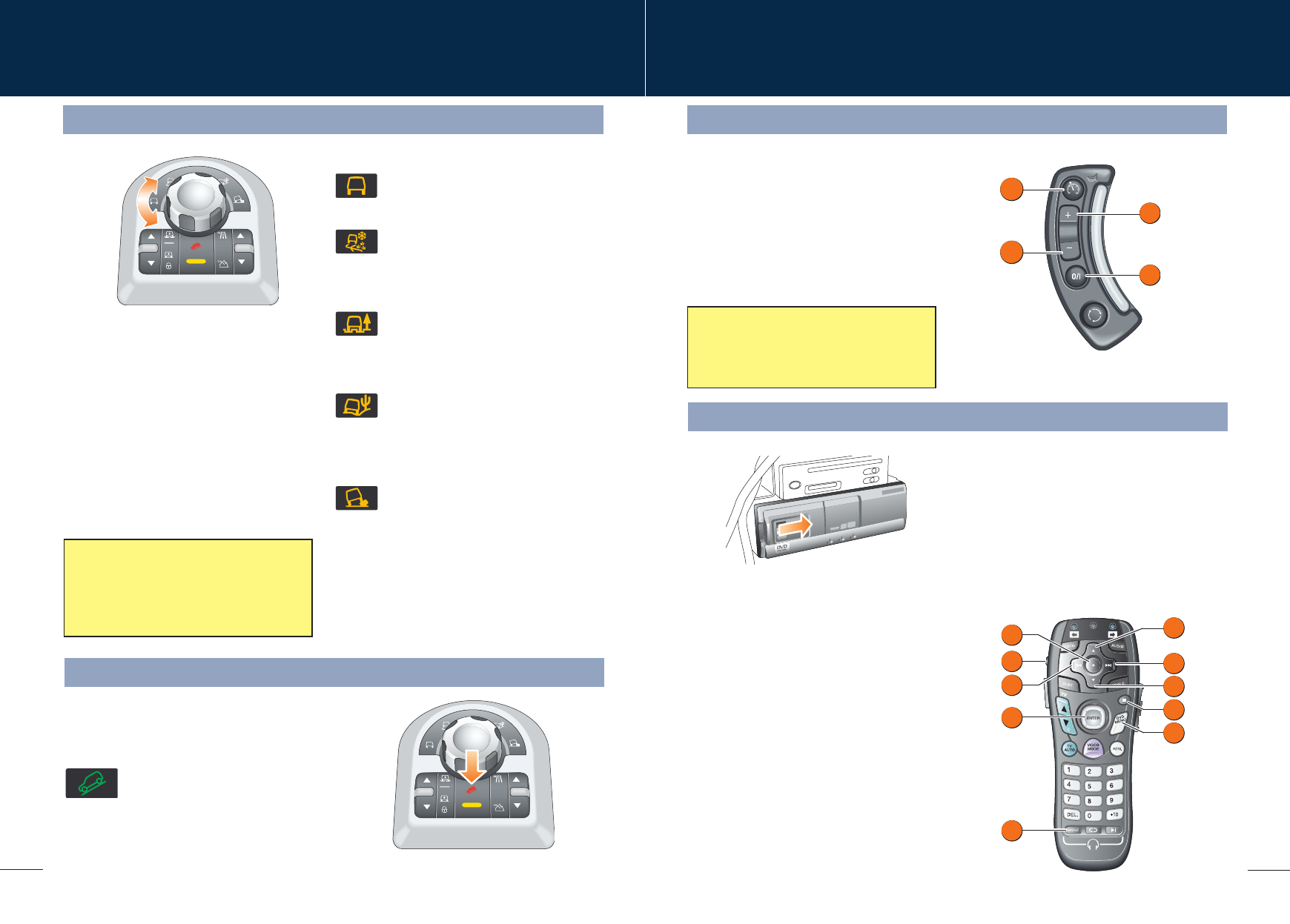
15
14
On-road and off-road
Cruise control
Brake pedal override
Cruise control will automatically disengage
when the brake pedal is pressed or when the
vehicle speed falls below 32 km/h (20 mph).
1. Master button - to activate/deactivate the
cruise control system.
2
..
Resume button - to resume a set speed
retained in memory.
3
..
+ Accelerate/Set button - to set the road
speed to be maintained or increase the
speed in 2 km/h (1mph) steps when cruise
control is operating.
4
..
– Decelerate button - to decrease the
speed in 2 km/h (1mph) steps when cruise
control is operating.
2
4
3
1
Terrain response system
The Terrain Response system, if fitted, is
always active and cannot be switched off.
When the vehicle is started the system will
normally start in its General program.
Manual selection of a special program, by
rotating the knob, will provide benefits in
how the vehicle can be driven over different
surfaces or terrains by automatically
adjusting the vehicle’s drive and suspension
systems.
It is recommended that a special program
be engaged whenever driving conditions
could become difficult, and cancelled once
the conditions for use are no longer present.
General
Suitable for surfaces that match typical
road surfaces.
Grass-Gravel-Snow
Suitable for surfaces which are firm but
have a slippery surface, e.g. grass,
snow, loose gravel, pebbles or icy
conditions.
Mud-Ruts
Suitable for soft, muddy, uneven or
deeply rutted ground. It is recommended
that LOW range is selected on the
Transfer gearbox.
Sand
Suitable for soft, predominantly dry,
yielding sandy ground, e.g. sand dunes
and deserts. If the sand is damp or wet,
the Mud-Ruts program may be more
beneficial.
Rock Crawl
Only selectable when the transfer
gearbox is in LOW range. Suitable for
crossing wet or dry, solid unyielding
ground requiring high levels of wheel
displacement, e.g. clusters of boulders
or rocky river beds.
Wading
When wading through water, select the
program suitable for the surface beneath the
water. The maximum depth of the water
should not exceed 700 mm (27.5 inches).
Hill descent control
Hill Descent Control (HDC) operates in conjunction with
the anti-lock braking system to provide greater control in
off-road situations particularly when descending severe
gradients.
Press the switch (arrowed in illustration) to
select HDC. HDC can be selected at speeds
below 80 km/h (50 mph) but will not be fully
active until the vehicle speed reduces below 50 km/h
(30 mph), confirmed by a continuously illuminated HDC
indicator on the instrument pack.
Press the switch again to deselect HDC.
Rear Seat Entertainment (RSE)
Loading a disc
The RSE system has a six disc auto-changer
located in the left-hand side of the luggage
compartment. The auto-changer is capable of
playing DVD, video and audio discs.
1. Remove access cover.
2. Slide open the door on the auto-changer
and press button to eject the disc cassette.
3. Insert discs into cassette (label side up).
4. Re-insert cassette into auto-changer and
close door.
Playing a disc using the remote control
Use the slider on the back of the remote control
to select either the left or right RSE.
1
..
Press and release button to turn the system
on or off.
2
..
Play the currently selected disc.
3
..
Previous chapter or search backwards.
4
..
Next chapter or search forwards.
5
..
Previous disc.
6
..
Next disc.
7
..
Press once to pause playback. Press again
to stop playback.
8
..
DVD menu.
9
..
DVD navigation. Move left, right, up or
down. Press to select
10
..
Press to change the audio source being
listened to. Ensure RSE is selected to listen
to the audio for the video source being
viewed.
4
6
9
10
3
1
2
7
8
5













