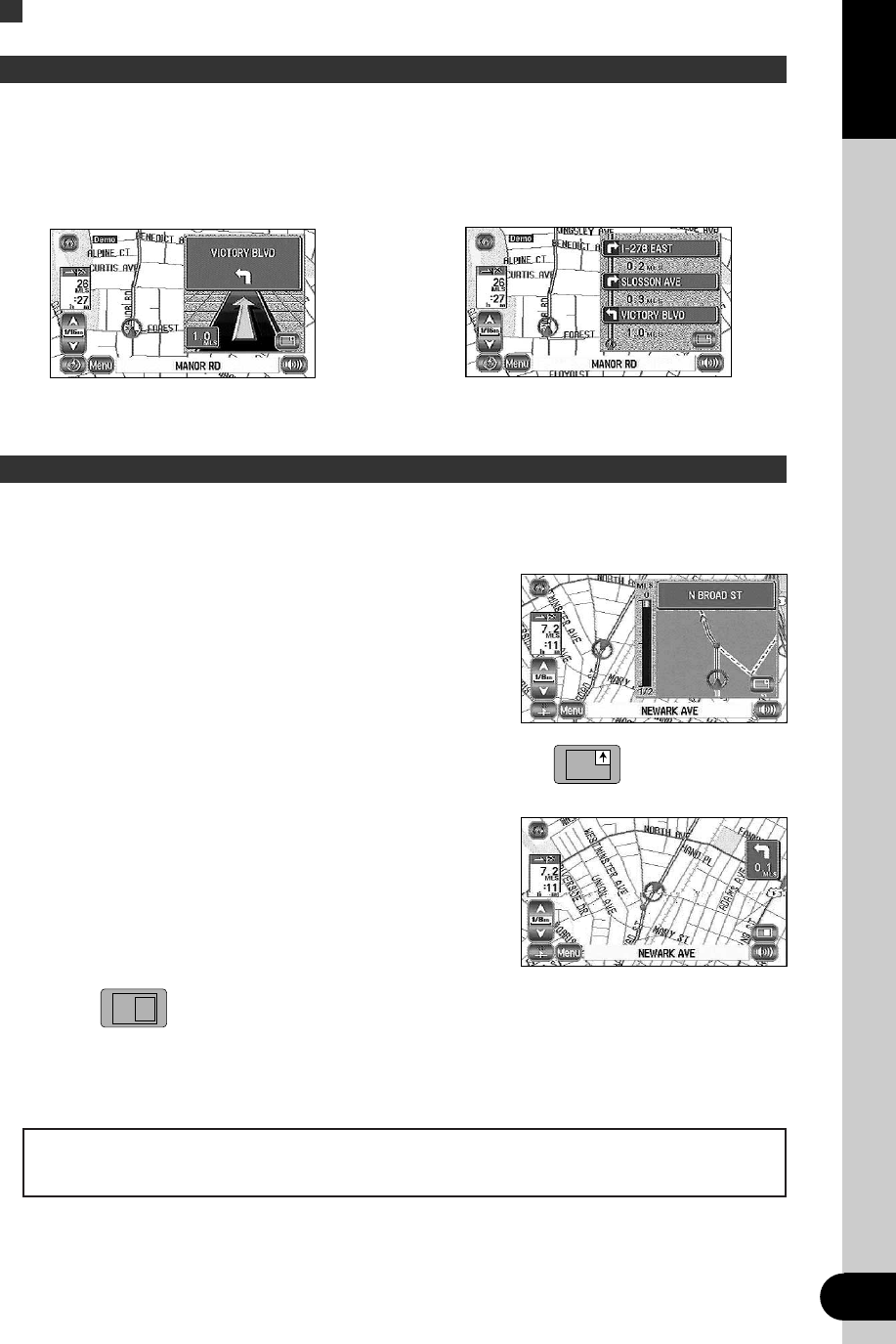
23
ENGLISH
Route Guidance
Guidance Screen
While driving along during route guidance, the directions for the next junction
where you have to turn are shown as a Turn Arrow or Turn List. To change the
display, see page 34.
<Turn Arrow>
<Turn List>
Directions are indicated by an
arrow.
Directions are indicated as a list.
Enlarged Junction Diagram
Before a fork in the road, an enlarged diagram of the junction automatically
appears on a second screen. This makes route guidance even clearer.
During route guidance, an enlarged diagram of an
approaching fork or junction appears. When you
drive past the junction, the enlarged diagram
disappears.
• To stop the enlarged junction diagram being displayed, you can select to switch to the mini-
arrow screen.
• Even if you select the mini-arrow screen, the enlarged junction diagram will appear again as you
approach the next junction.
NOTE :
The name of the junction sometimes does not appear on the enlarged junction diagram.
• Touch the button to display the enlarged junction diagram.
DV2100_P1-BC_Eng_ver3_4E 01.8.6 12:00 PM Page 23


















