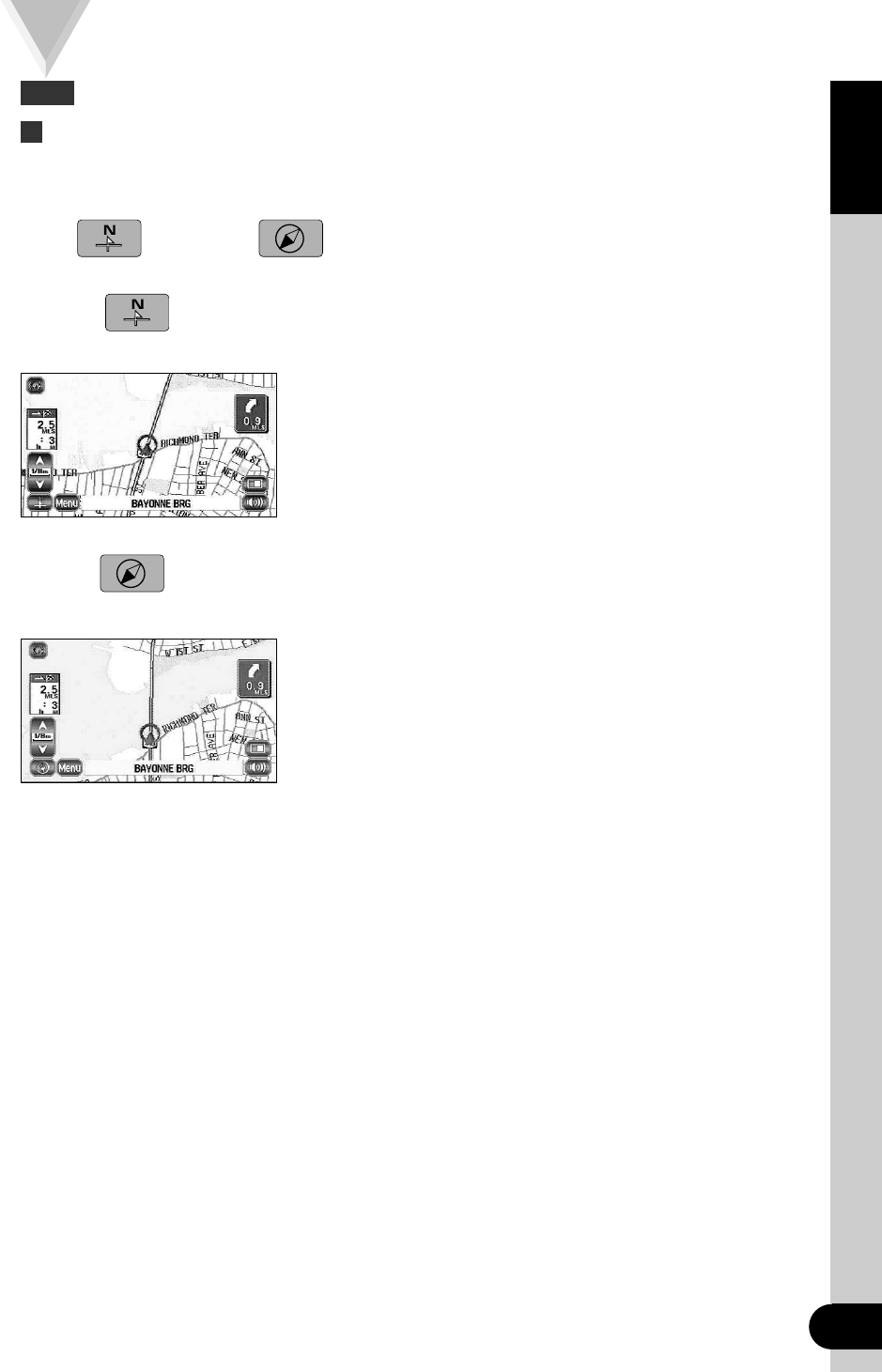
ENGLISH
11
Map Operations
Changing the Orientation of the Map
Either the direction in which you are headed or north can be shown as upwards on
the map.
Select (North Up) or (Heading Up) .
Selecting (North Up) orients the map to so that North is always shown as upwards
on the screen:
Selecting (Heading Up) orients the map to so that direction you are heading is
always shown as upwards on the screen (the red arrow indicates North):
DV2100_P1-BC_Eng_ver3_4E 01.8.6 12:00 PM Page 11


















