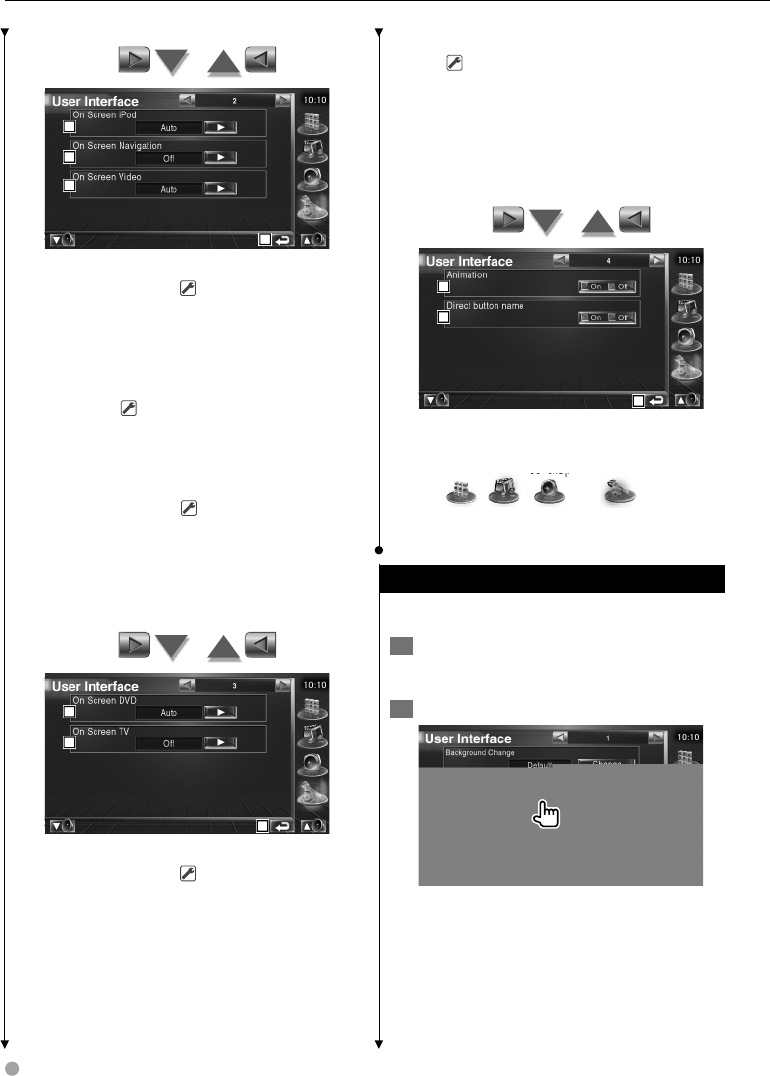
74 DNX7100
Setup menu
5
6
7
8
5 Sets an on-screen display of the iPod
Playback screen. ( Auto)
"Auto": Information is displayed for 5
seconds when updated.
"Manual": Information is displayed when you
touch on the screen.
6 Sets an on-screen display of the navigation
screen. ( Off)
"Auto": Information is displayed for 5
seconds when updated.
"Off": Information is not displayed.
7 Sets an on-screen display of the video
playback screen. ( Auto)
"Auto": Information is displayed for 5
seconds when updated.
"Manual": Information is displayed when you
touch on the screen.
8 Returns to the original screen.
9
10
11
9 Sets an on-screen display of the DVD
Playback screen. ( Manual)
"Auto": Information is displayed for 5
seconds when updated.
"Manual": Information is displayed when you
touch on the screen.
p Sets an on-screen display of the TV screen.
( Auto) (with the optional accessory TV
tuner connected only)
"Auto": Information is displayed for 5
seconds when updated.
"Manual": Information is displayed when you
touch on the screen.
q Returns to the original screen.
12
13
14
w Sets whether to display animation when
switching screens.
e Sets whether to display the name of the
, , , and buttons on
the right side of the menu screen.
r Returns to the original screen.
Entering Background
Loads images for background.
1 Connect the device which has the image to
load
2 Display the User Interface screen


















