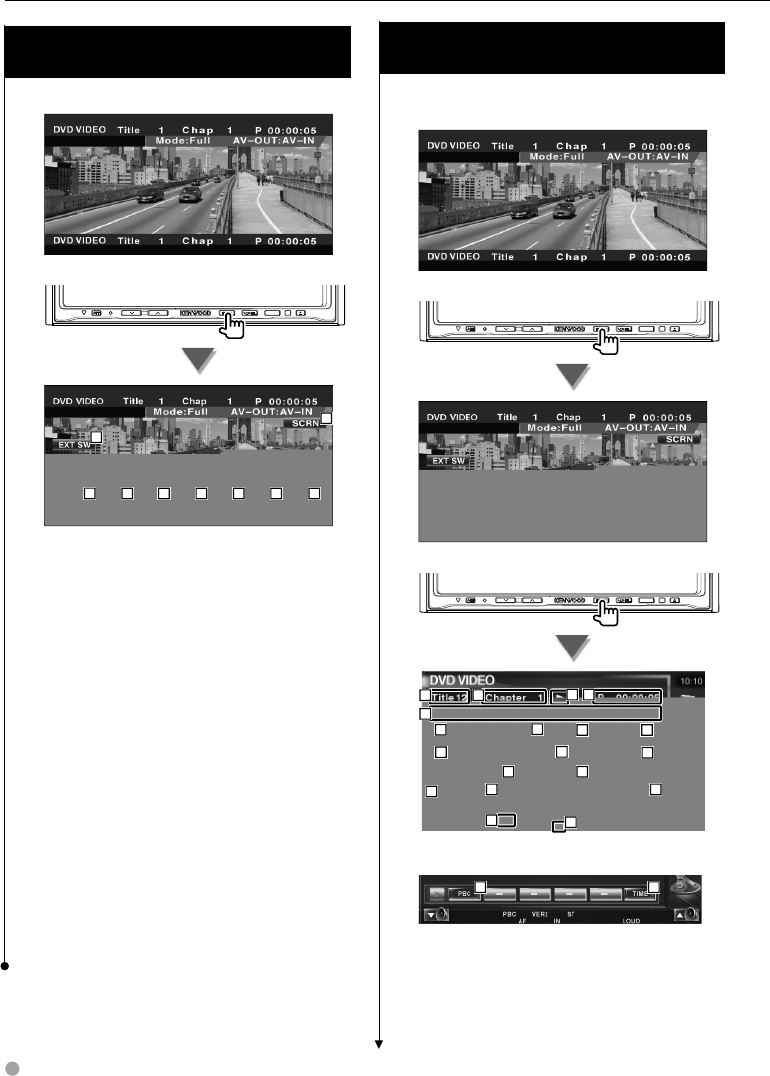
18 DNX7100
Functions When Displaying the Easy
Control Panel
Displays a floating control panel in the screen.
NAV
1
2 3 4
5
3 4
7
6
1 Switches the source.
2 Stops playing.
When pressed twice, the disc is played from
its beginning when you play it in the next
time.
3 Fast Forwards or Fast Backwards.
4 Chapter Search (during DVD play)
Searches for a chapter.
Scene/Track Search (during VCD play)
Selects a scene (when PBC is On) or a track
(when PBC is Off).
5 Plays or pauses.
6 Displays the Screen Control screen.
Refer to <Screen Control> (page 57).
7 Displays the external device control screen.
Refer to <External Device Power Supply
Control> (page 54).
⁄
• The Easy Control Panel is hidden when you touch a
central part of the monitor.
Watching DVD/VCD
Functions While Displaying the Control
Screen
Switches to control screen to use various
playback functions.
NAV
NAV
1
5
6
8 9
11
13
10
15
2
3
4
7
2
4
6
16
12
14
When playing a VCD
17 9
1 Ejects the disc from the built-in disc player.
2 Fast Forwards or Fast Backwards.
3 Stops playing.
When pressed twice, the disc is played from
its beginning when you play it in the next
time.


















