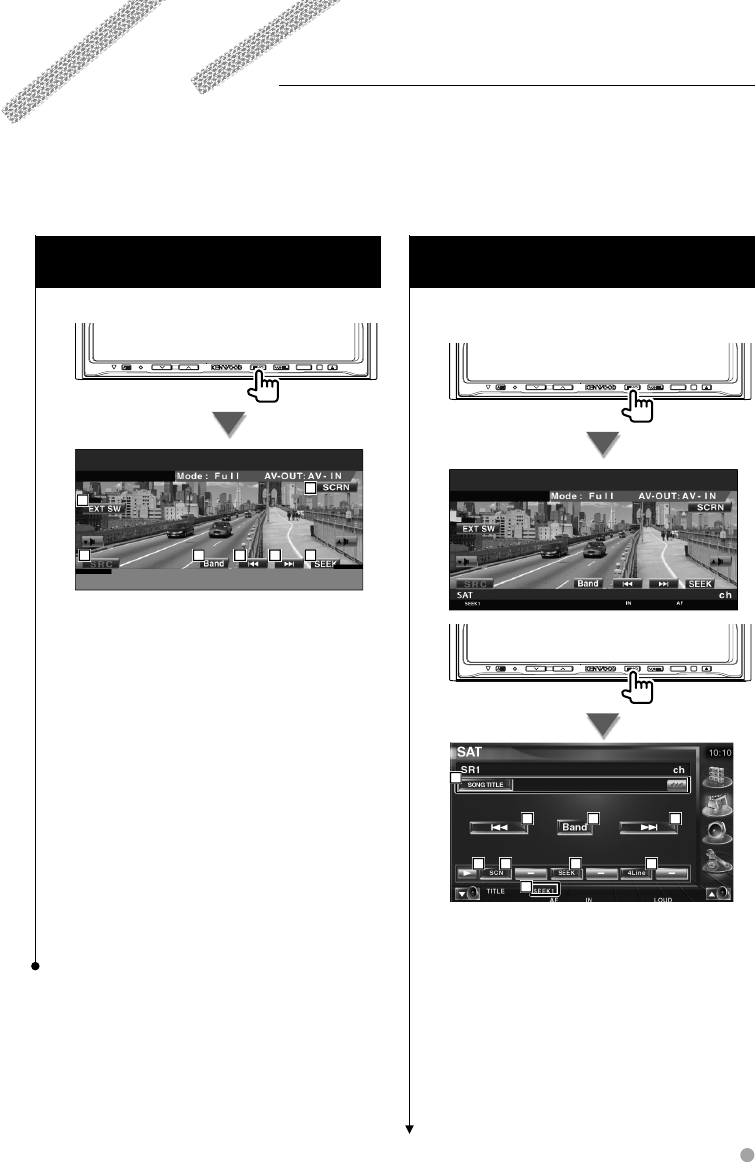
English 47
Satellite Radio Control (North American sales area only)
Functions When Displaying the Easy
Control Panel
Displays a floating control panel in the screen.
NAV
1 2 3 4
5
3
6
1 Switches the source.
2 Switches the band.
3 Tunes in a station.
4 Switches the Seek mode.
SEEK 1: Tunes channels one after the other.
SEEK 2: Selects channels in memory one
after the other.
5 Displays the external device control screen.
Refer to <External Device Power Supply
Control> (page 54).
6 Displays the Screen Control screen.
Refer to <Screen Control> (page 57).
⁄
• For system button operations, see <Basic operations>
(page 12).
• The Easy Control Panel display is hidden when you touch
a central area of the monitor.
Various control screens appear in the Satellite radio source mode. (with the optional accessory Satellite
radio connected only)
Next page 3
Functions While Displaying the Control
Screen
Switches to control screen to use various
functions.
NAV
NAV
4
2
5 6
3 2
7
8
1
1 Displays information concerning music
being played.
Changes the display from Song Title Name,
Artist Name, Composer Name, Channel
Name, to Category Name.
2 Tunes in a station.
3 Switches the band.
4 Switches the button display.
5 Starts or stops Channel Scan (that tunes
channels one after the other).


















