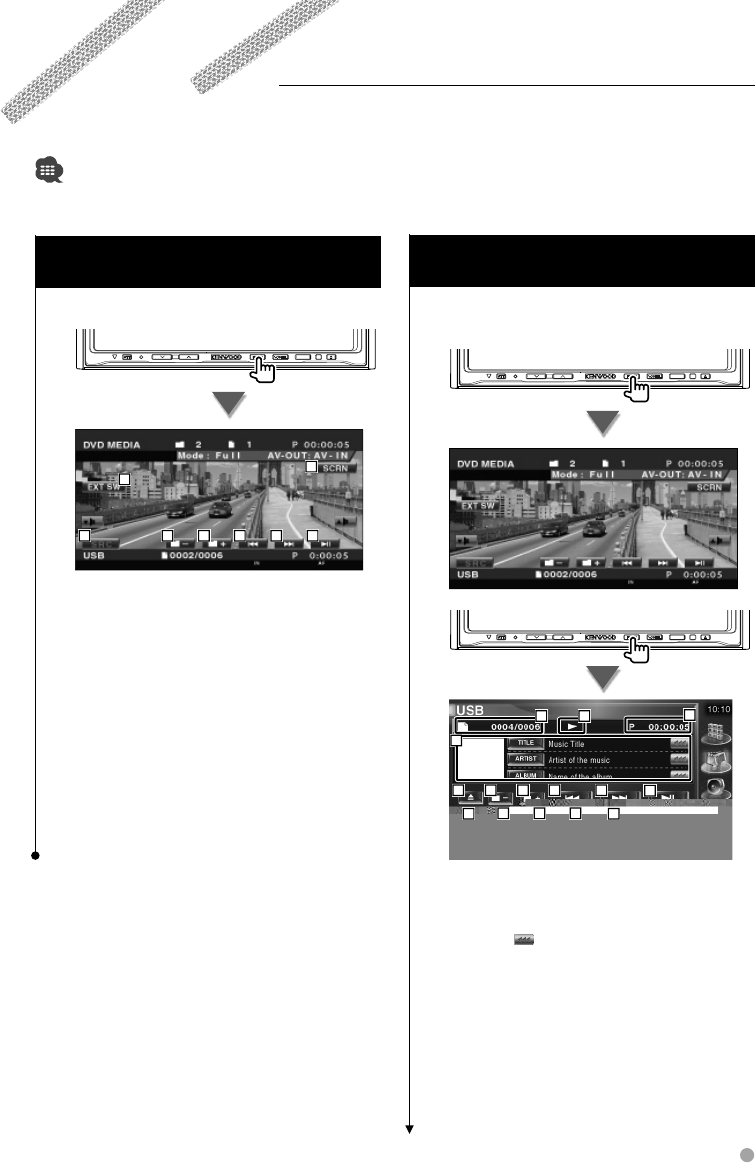
English 39
You can control and listen to songs in your USB device by simply connecting it to the USB connector of this
unit.
• For the connection of a USB device, refer to <Basic Operations> (page 12).
.
USB Device Control
Functions when Displaying the Easy
Control Panel
Displays a floating control panel in the screen.
NAV
1 2 2 43 3
5
6
.
1 Switches the source.
2 Selects a folder. (Only in Folder Select
Mode)
3 Selects a file.
4 Plays or pauses.
5 Displays the Screen control screen. Refer to
<Screen Control> (page 57).
6 Displays the external device control
screen. See <External Device Power Supply
Control> (page 54).
⁄
• The Easy Control Panel is hidden when you touch a
central part of the monitor.
Functions while displaying the Control
Screen
Switches to control screen to use various playback
functions.
NAV
NAV
2 3 3 4
6
7 8 9
10
11
13
5
4
12
1
1 Music information display
Selects the Folder Name, File Name, TItle,
Artist Name, or Album Name.
When is appeared, the text display is
scrolled by pressing it.
2 Removes the USB device.
When "No Device" is shown, the USB device
can be removed safely.
If you wish to play it again while the USB
device is connected, press it again.
3 Selects a folder. (Only in Folder Select
Mode)*
Next page 3


















