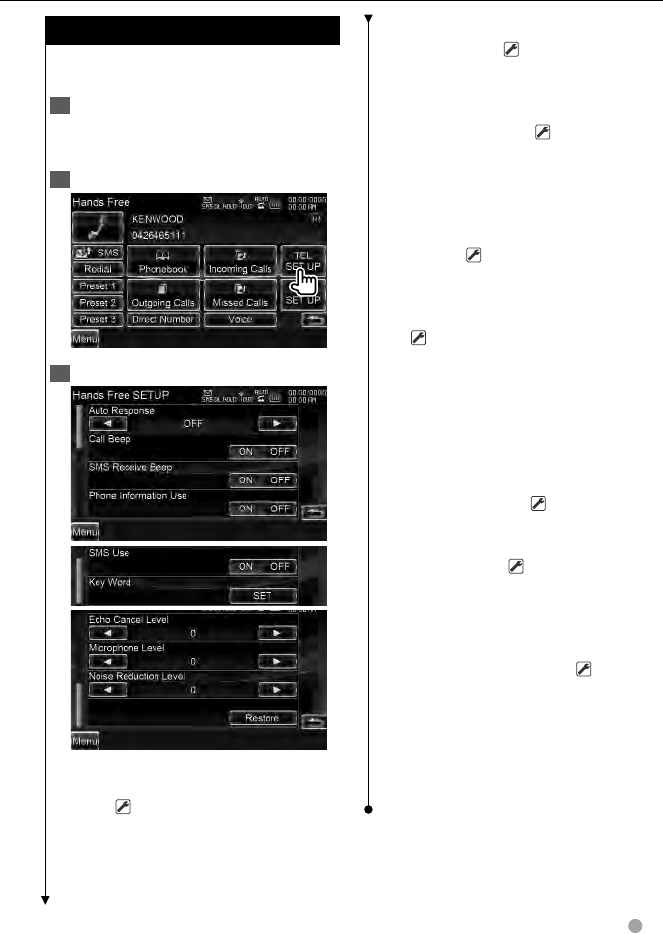
DDX series DDX8036BT/ DDX8036BTM/ DDX7036BT/ DDX7036BTM
English
55
Next page 3Next page 3
Setting Up the Hands-Free Phone Setting Up the Hands-Free Phone
The Hands-Free system can be set as
follows.
1 Display the Hands-Free Control
screen
See <Making a Call> (page 50).
2 Display the Hands Free Setup screen
3 Set each item
[Auto Response] Sets an automatic
response time to pick-up an incoming
call. ( "OFF")
"OFF": This function can not use.
"0-99": Sets to calling ring time
(second).
[Call Beep] Sets the beep of the
incoming call. (
"ON")
"ON": Beep is heard.
"OFF": Beep is canceled.
[SMS Receive Beep] Sets the beep of
the incoming SMS. (
"ON")
"ON": Beep is heard.
"OFF": Beep is canceled.
[Phone Information Use] Sets whether
to use cell-phone phonebook, outgoing
calls list, incoming calls list and missed
calls list. (
"ON")
"ON": Yes.
"OFF": No.
[SMS Use] Sets the SMS function.
(
"ON")
"ON": Use SMS function.
"OFF": SMS not available.
[Key Word] Registers the voice to select
phone number category with voice
recognition. See <Key Word Voice
Registration> (page 57).
[Echo Cancel Level] Adjust the level of
echo cancellation. (
"15")
[Microphone Level] Adjusts the
sensitivity of the microphone for a
telephone call. (
"2")
[Noise Reduction Level] Reduce the
noises generated by surrounding
environment without changing the
microphone volume. Adjust the voice of
caller when it is not clear. (
"15")
[Restore] Restores the Hands Free
SETUP value to the initial value.
⁄
• Either the time interval for automatic answer set
on this unit or the time interval set on the cell-
phone, whichever is shorter, takes effect.


















