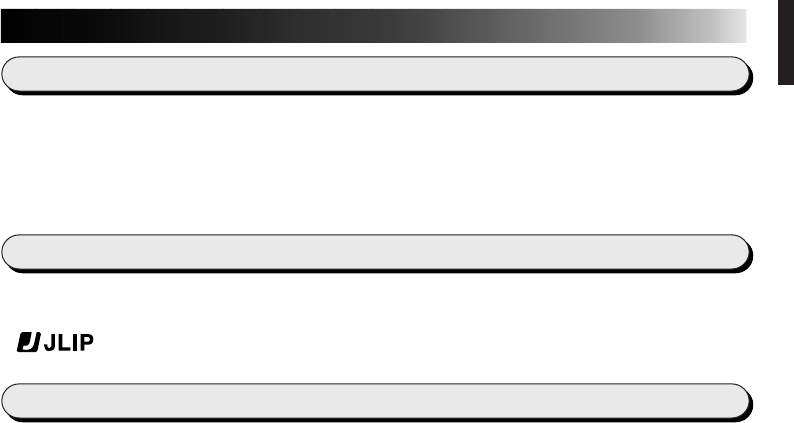
EN 5
GETTING STARTED
What is MultiMediaNavigator?
MultiMediaNavigator is a set of application software that gives you creative control over
recordings made with a video source unit. Using this software, you can transfer still images
from the video source unit to a PC for editing, as well as control the video source unit from the
PC. What’s more, you can also create your own Title/Frame Images on the PC, then transfer
them to the video source unit that is packaged with this software.
What is JLIP ?
JLIP* stands for Joint Level Interface Protocol, a new communication protocol which allows AV
units equipped with a JLIP terminal to be controlled by a personal computer.
*
is a registered trademark of JVC.
Major features
Ⅲ
Picture Navigator
Picture Navigator allows you to transfer still images between a video source unit and a PC via
the RS-232C serial port. Captured images will be 640 x 480 pixels with 16,770,000 colors.
Ⅲ
JLIP Video Capture
JLIP Video Capture allows you to capture still images from a video source unit to a PC via the
RS-232C serial port.
Ⅲ
JLIP Video Producer
JLIP Video Producer allows you to control a video source unit from a PC. You can copy scenes
from the video source unit to a VCR by setting CUT IN/OUT points.
Ⅲ
Title Creator
You can create or modify your own Title/Frame Images on a PC and transfer them to the video
source unit that is packaged with this software.


















