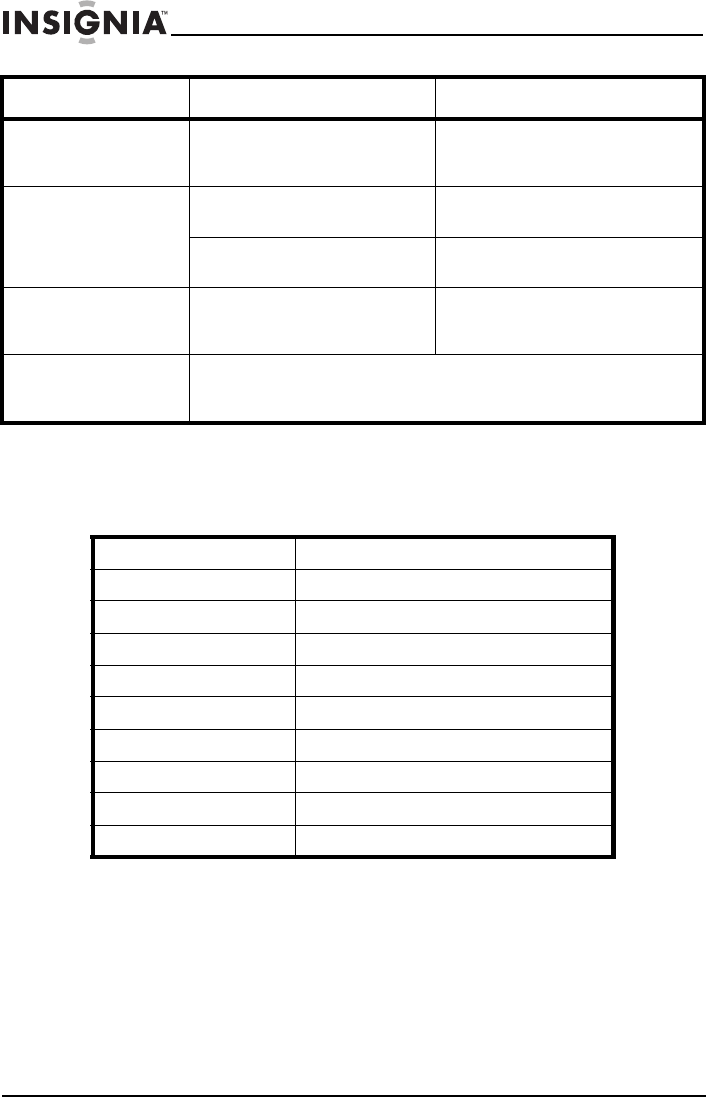
48
Insignia NS-NAV02R GPS
www.insigniaproducts.com
Specifications
Specifications are subject to change without notice.
Your GPS cannot receive
satellite signals or cannot orient
itself.
Your GPS signals might be obstructed by
buildings or blocked by a metal enclosure.
Make sure that you use your GPS outside in an
open area.
Your GPS has intermittent or
unstable reception.
The built-in rechargeable battery is weak. Use the adapter to supply power or charge the
battery.
Your GPS system software doesn’t work
after a change.
Press Reset to turn on your GPS again.
I cannot find an address or point
of interest.
The address or point of interest may be so
new that it is not included in your GPS
database.
Create a route to a nearby location.
Other possibilities Static or other external interference may cause your GPS to function abnormally. To reset
your GPS, unplug the power supply cord then plug it back in. If the problems persist, turn off
the power and consult your service center or qualified technician.
TFT screen size 4.3 inches (10.92 cm)
Frequency response 20 Hz - 20 kHz
Audio signal-to-noise rate 65dB
Audio distortion+noise -20dB (1kHz)
Channel separation 70dB (1kHz)
Dynamic range 80dB (1kHz)
Power DC 5V
Power consumption < 8W
Dimensions (L×W×D) 4.76 × 3.23 × 0.67 inches (121 × 82 × 17 mm)
Weight Approximately 5.29 oz. (150 g)
Problem Cause Solution


















