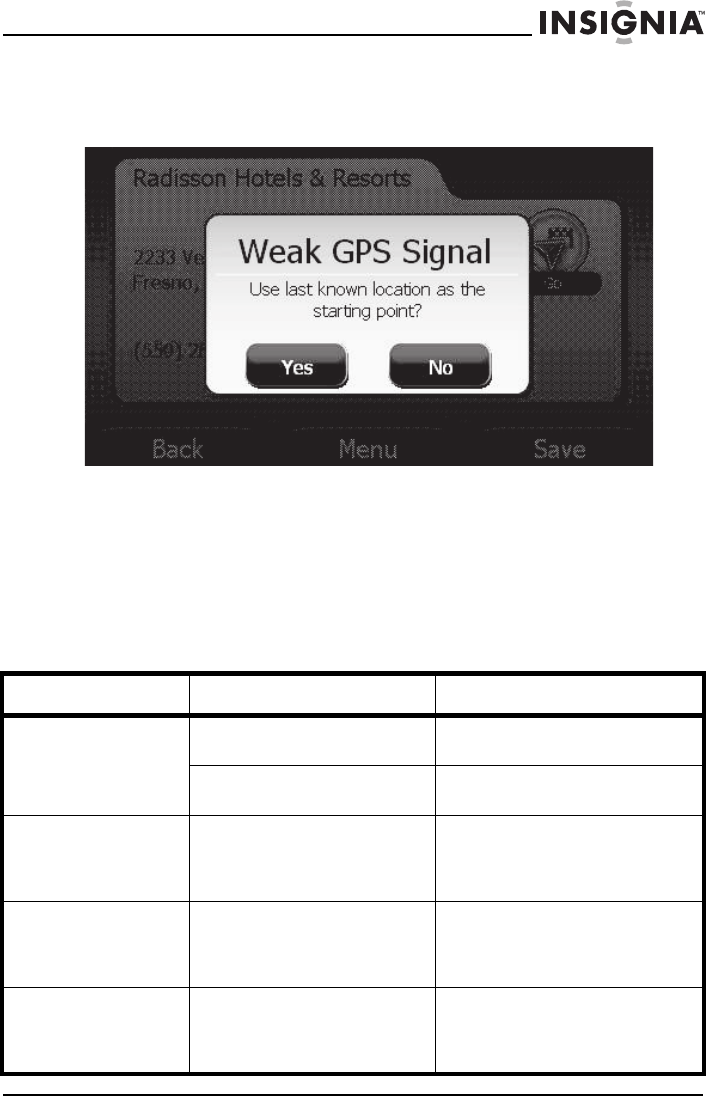
47
Insignia NS-NAV02R GPS
www.insigniaproducts.com
If Demo is disabled, the following alert appears. Touch No to continue to
search for satellites or Yes to use the last known location as the starting
point for the route.
General
Take steps described in the following table to solve simple problems
before contacting customer service.
If you suspect something is wrong with this GPS, or if problems persist,
immediately turn the power off and disconnect the power connector,
then consult your service center or a qualified technician. Never try to
repair your GPS yourself because it is dangerous to do so.
Problem Cause Solution
You cannot turn on your GPS. The adapter is not connected correctly. Make sure that the adapter is firmly attached
at both ends of the cable.
The built-in rechargeable battery is weak. Use the adapter to supply power or charge the
battery.
Your GPS will not activate after
pressing and holding the power
button when connected to the
adapter for charging.
Your GPS had not been used for a long
time and the built-in battery was
discharged.
Press Reset to turn on your GPS.
There is no sound. The volume may be turned down or
muted.
Turn up the volume. If the volume will not turn
up, go to the Volume screen and make sure
that Mute is not turned on. See “Adjusting the
volume” on page 36.
The screen is dark. The brightness may be turned down. Adjust the brightness by touching the
Settings button on the Home screen, then
touching Brightness. See “Setting screen
brightness” on page 33.


















