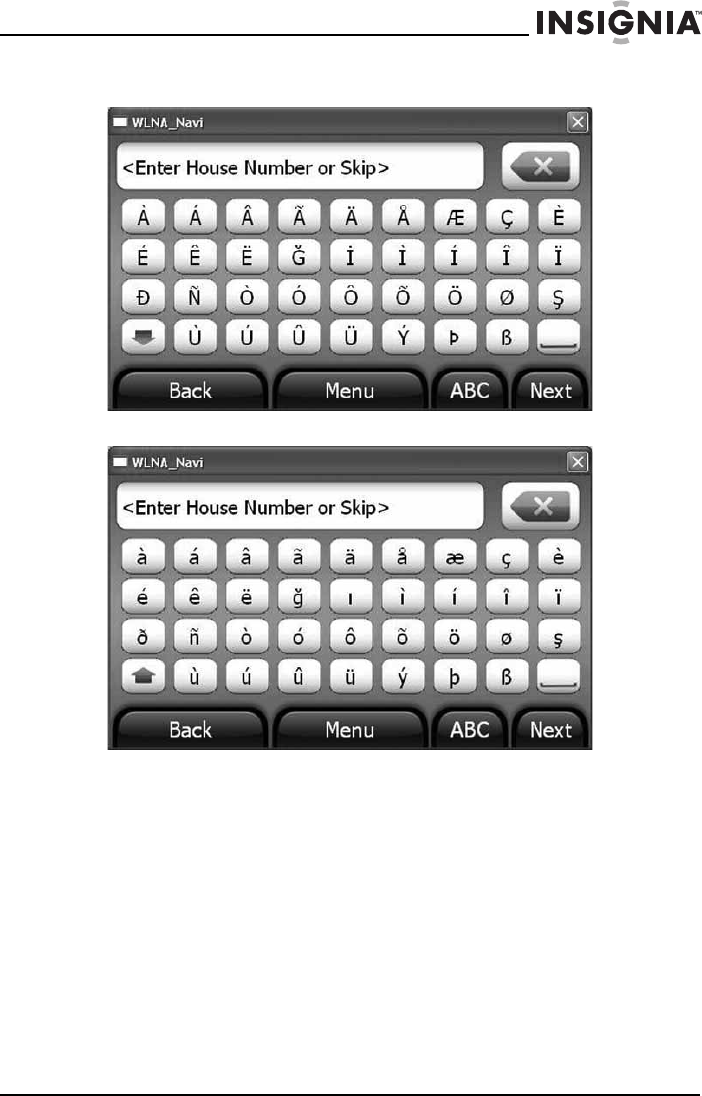
15
Insignia NS-NAV02R GPS
www.insigniaproducts.com
Alternate characters—Use these keypads to enter foriegn characters.
• Touch the character you want. The character appears in the
entry area above the keypad.
• Touch the down arrow on the bottom left of the keypad to
display lowercase characters.
• Touch the up arrow to return to uppercase characters.
• Press the space key on the bottom right to enter a space.
•Touch ABC to switch to the alphabetic keypad.


















