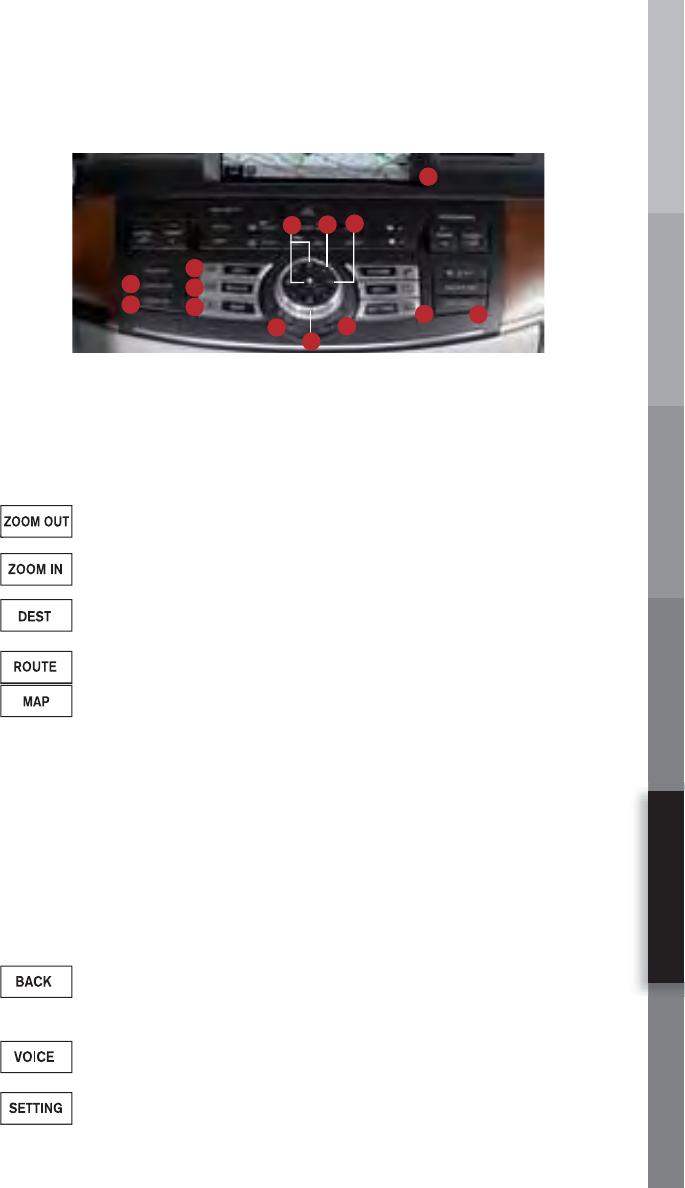
CONVENIENCEGETTING STARTED DRIVING CONTROLS MEDIA CENTER COMFORT NAVIGATION
33
INFINITI Navigation System
(if so equipped)
Refer to the INFINITI Navigation System Owner’s Manual for complete Navigation system operation
instructions. Note: The Navigation Mapping information currently installed in your vehicle is
downloaded to the vehicle’s hard drive. Should you wish to upgrade or change your Mapping
information, contact your INFINITI dealer.
1 Control Panel Display Screen – Displays Navigation menus
and Map.
2 ZOOM OUT Button – Increases the Map view, showing
more area.
3 ZOOM IN Button – Decreases the Map view, showing
greater detail.
4 DEST (Destination) Button – Displays the Address Book and
alternative ways to program a destination (e.g., Street Address,
Previous Destinations, Points of Interest, etc.).
5 ROUTE Button – Displays route guidance control functions.
6 MAP Button – Displays the Navigation Map.
7 ENTER Buttons – Press to select menu items highlighted on the
Control Panel Display screen.
8 Center Dial – Rotate the dial to navigate UP, DOWN, and ACROSS
the Control Panel Display screen. When the MAP is displayed,
rotate the dial to ZOOM OUT and ZOOM IN.
9 Main Directional Buttons – Press to navigate UP, DOWN, and
ACROSS the Control Panel Display screen.
10 Additional Directional Buttons – Depending on which map is
displayed (Plan View or Birdview™), use these buttons to
make “fine tuned” movements around the Control Panel
Display screen.
11 BACK Button – Press to return to the previous function shown on the
Control Panel Display screen, to cancel a function if it is not complete,
and to delete characters when using the on-screen keyboard.
12 VOICE Button – Press to hear the next Navigation instruction
(if a destination has been set).
13 SETTING Button – Press to set Navigation preferences.
1
2
3
4
5
6
7
8
9
10
11
12
13
14
navigation


















