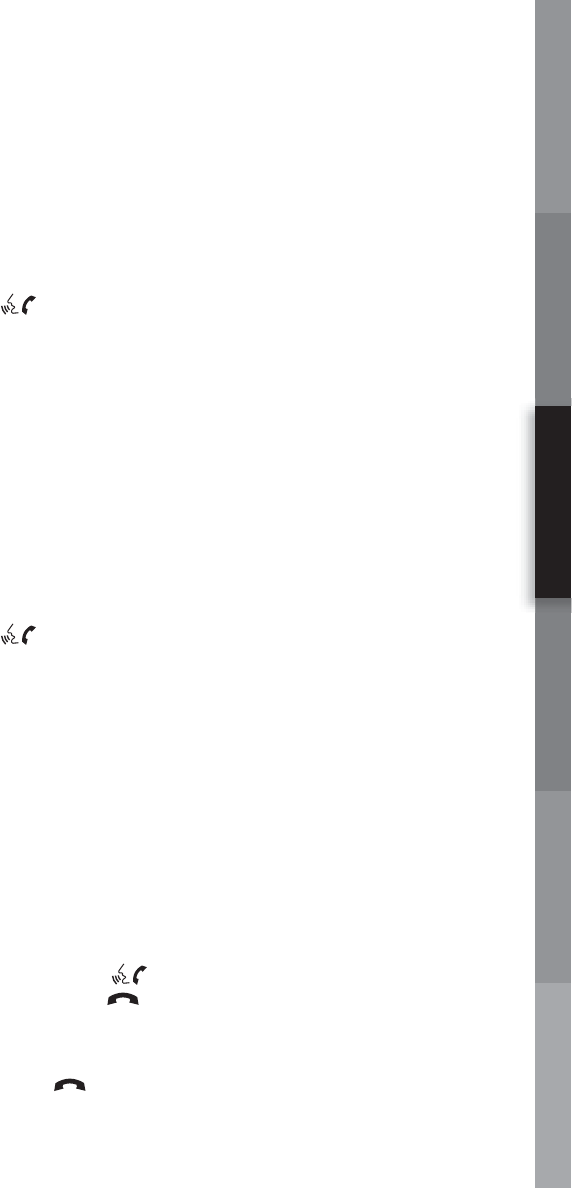
COMFORT NAVIGATION CONVENIENCEGETTING STARTED DRIVING CONTROLS MEDIA CENTER
media center
29
Setting Up Your Phonebook – Adding New Entries
Each paired phone has its own dedicated phonebook. Each phonebook can
store up to 40 names. Each name can have up to 4 locations/phone numbers:
Home, Office, Mobile, and Other.
1 Press the
button.
2 Say “Phonebook.”
3 When prompted, say “New Entry.”
4 When prompted, say the name of the new entry. For example, say
“Michelle.” If the name is too short or too long, or if it sounds too much
like a name that is already stored in the phonebook, the system will
prompt you to say a name again. Modify the name and say it again.
5 When the system accepts the name, you will be asked to confirm it as correct.
6 The system will ask for a location (Home, Office, Mobile, or Other). Select
and say a location. The system will acknowledge the location.
7 When prompted, say the phone number. For example, say “five five five
one two one two.” The system will repeat the number and prompt you for
the next command.
Making a Phone Call
1 Press the
button.
2 Say “Call.”
3 When prompted, do one of the following:
N Say [voicetag]. For example, say “Michelle Home.”
N Say [phone number]. For example, say “123-456-7891.” For best
results, say phone numbers as single digits in small groups.
N Say “Redial” to dial the previous phone number called by the system.
N Say “Callback” to dial the last incoming phone call received by
the system.
4 Follow the system prompts and respond with the requested information
until the operation is completed.
Note: For international phone calls, say “International Call.”
Receiving a Phone Call
When you receive a phone call, a ring tone will sound through the audio system.
To Accept the Call, press the
button.
To Reject the Call, press the
button.
Ending a Phone Call
To “hang up” your phone at the end of a call or to disconnect during call
placement, press the
button.


















