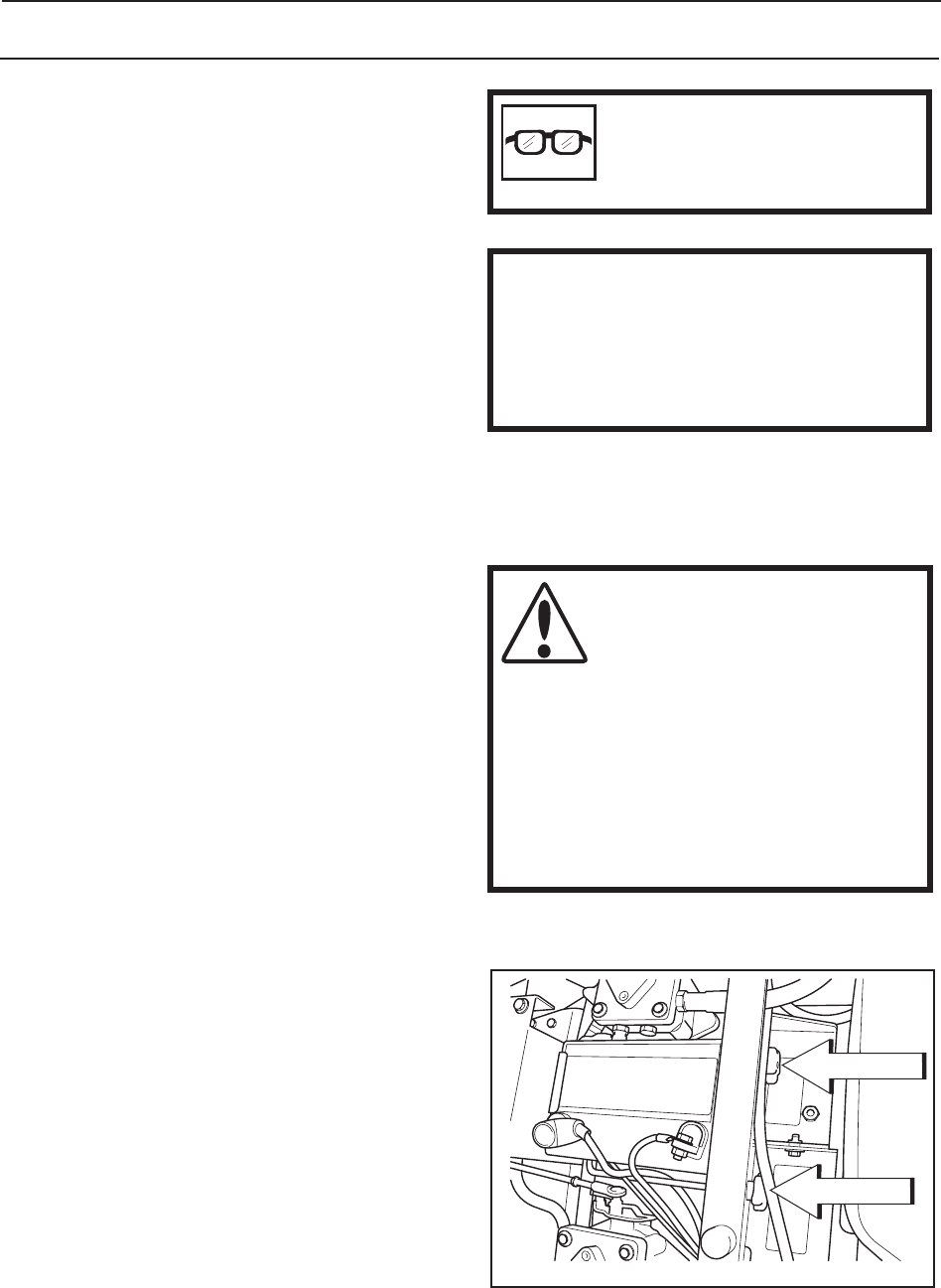
English-37
MAINTENANCE
Battery
Your mower is equipped with a maintenance
free battery and does not need servicing.
However, periodic charging of the battery with
an automotive type battery charger will
extend its life.
• Keep battery and terminals clean.
• Keep battery bolts tight.
• Recharge at 6-10 amperes for 1 hour.
To clean battery and terminals
Corrosion and dirt on the battery and
terminals can cause the battery to “leak”
power.
1. Lift seat and rotate forward.
2. Remove the red terminal guard.
3. Disconnect BLACK battery cable first,
then the RED battery cable and remove
the battery from the machine.
4. Rinse the battery with plain water and
dry.
5. Clean terminals and battery cable ends
with wire brush until shiny.
6. Coat terminals with grease or petroleum
jelly
7. Reinstall battery.
Replacing battery
1. Lift seat and rotate forward.
2. Remove the red terminal guard.
3. Using two 1/2" wrenches disconnect
BLACK battery cable then RED battery
cable.
4. Remove the knobs and remove battery
hold downs.
5. Carefully remove the battery from the
mower.
6. Install new battery with terminals in the
same position as the old battery.
7. Reinstall battery hold downs.
8. First connect RED battery cable to
positive (+) battery terminal with hex bolt
and hex nut.
Always use protective glasses
when handling the battery.
IMPORTANT INFORMATION
Do not attempt to open or remove caps
or covers. Adding or checking level of
electrolyte is not necessary.
Always use two wrenches for the
terminal screws.
WARNING!
Do not short battery terminals
by allowing a wrench or any
other object to contact both
terminals at the same time.
Before connecting battery,
remove metal bracelets,
wristwatch bands, rings, etc.
Positive terminal must be
connected first to prevent
sparks from accidental
grounding.
8011-466
Battery installation


















