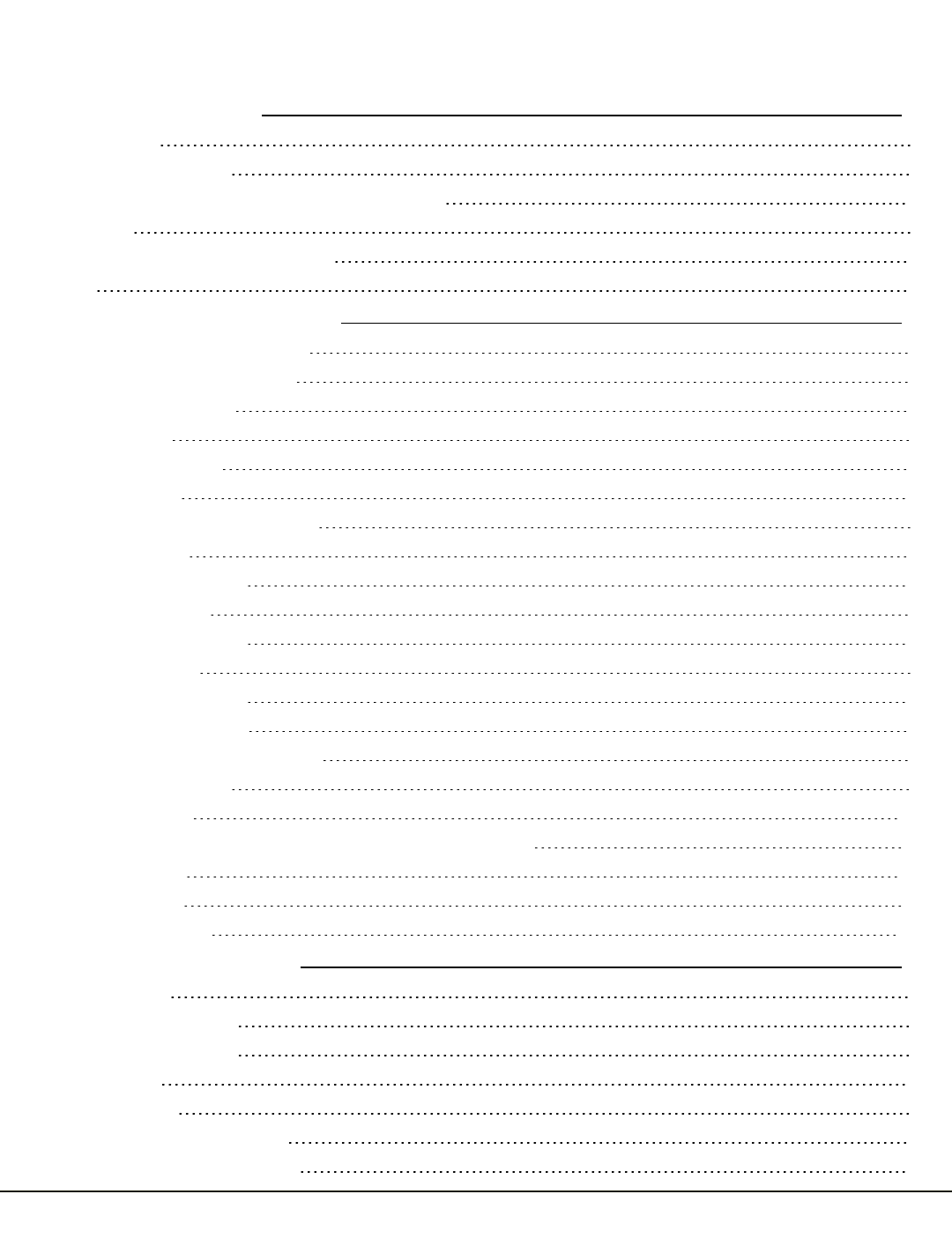
Table of Contents
Chapter 1 - Introduction 1-1
About This Guide 1-1
Powered Vehicle Mounting 1-1
Preparing the Powered Vehicle Mounted Cradle for Use 1-2
Quick Start 1-2
Maintenance - Vehicle Mounted Devices 1-3
Cleaning 1-3
Chapter 2 - RAM Mount Options 2-1
Thor VX9 with single RAM ball option 2-1
Thor VX9 with dual RAM ball option 2-1
Keyboard mounting options 2-1
Individual brackets 2-1
Install Mounting Brackets 2-2
Mounting Procedure 2-2
Step 1 – Mount Vehicle RAM Ball(s) 2-2
RAM Ball Mount 2-2
Mounting Dimensions 2-3
RAM Clamp Mount 2-4
Mounting Dimensions 2-6
RAM Plate Mount 2-6
Mounting Dimensions 2-7
Step 2 – Prepare Thor VX9 2-7
Step 3 – Attach Keyboard to Bracket 2-9
Honeywell Keyboards 2-9
Other Keyboards 2-10
Step 4 – Attach Thor VX9 and Keyboard Assembly to RAM Base 2-10
Single RAM ball 2-10
Dual RAM balls 2-10
Completed Assembly 2-11
Chapter 3 - Connect Cables 3-1
Connect Keyboard 3-1
95 key Rugged Keyboard 3-2
60 key Rugged Keyboard 3-2
Connect Antenna 3-4
External Antenna 3-4
Remote Antenna Installation Kit 3-5
802.11 Remote Mount Antenna 3-5
i


















