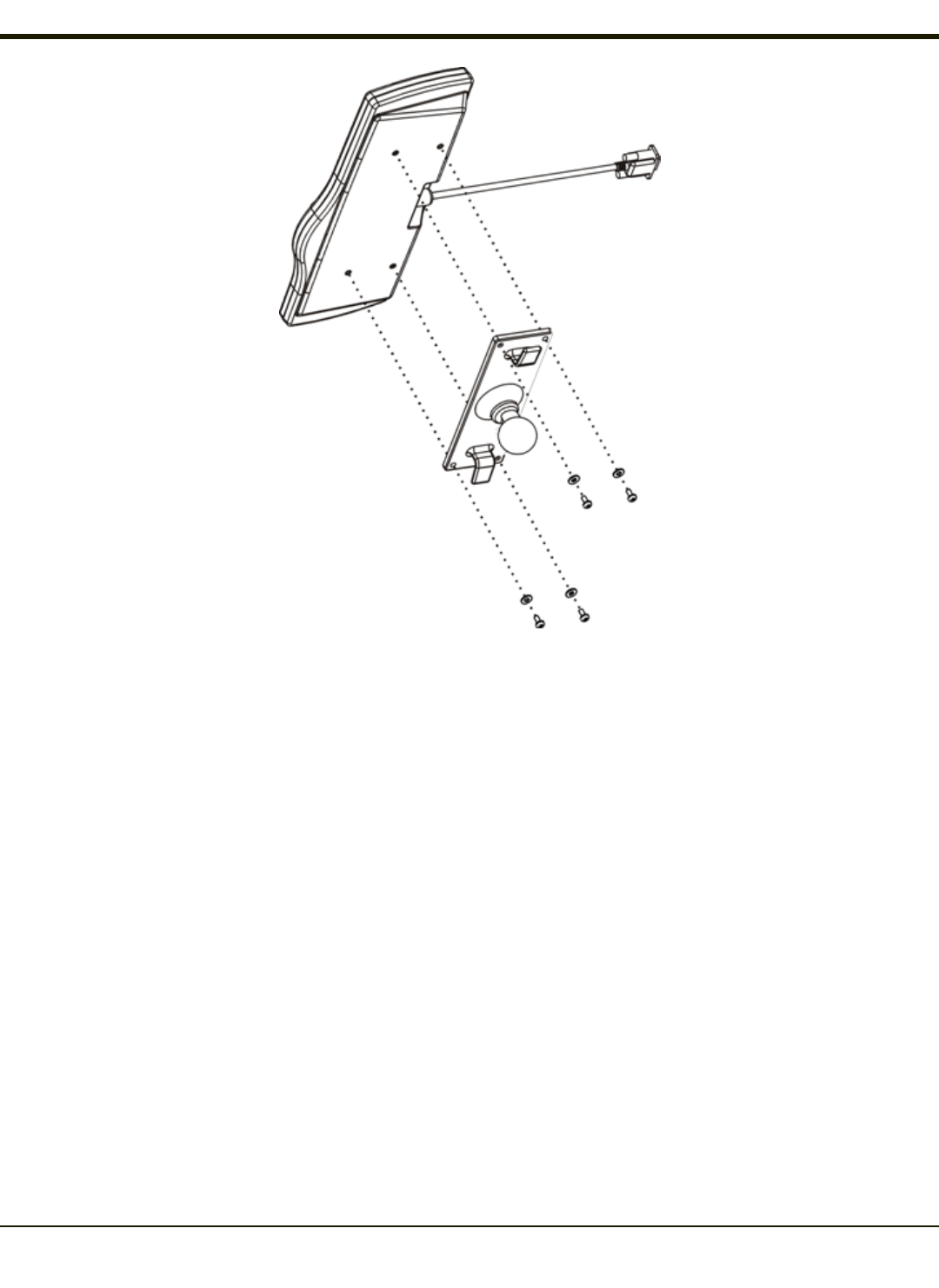
Note: Excess keyboard cable length can be looped around the hooks on the bottom of the keyboard mounting plate.
Other Keyboards
A generic keyboard plate is provided for non-Honeywell keyboards.
1. Attach the RAM ball to the keyboard mounting plate.
2. Attach the keyboard to the keyboard mounting plate. The mounting kit DOES NOT include hardware to attach the
keyboard to the plate.
Step 4 – Attach Thor VX9 and Keyboard Assembly to RAM Base
Single RAM ball
1. Use a single D-sized RAM arm to attach the Thor VX9 assembly to the RAM ball on the vehicle.
2. Use a single C-sized RAM arm to attach the keyboard assembly to the C-sized ball on either the Thor VX9 keyboard
bracket or a C-sized ball on the vehicle.
Dual RAM balls
1. Use a pair of C-sized arms to attach the Thor VX9 assembly to the RAM balls on the vehicle.
2. Use a C-sized arm to attach the keyboard assembly to a C-sized ball on the vehicle.
2-10


















