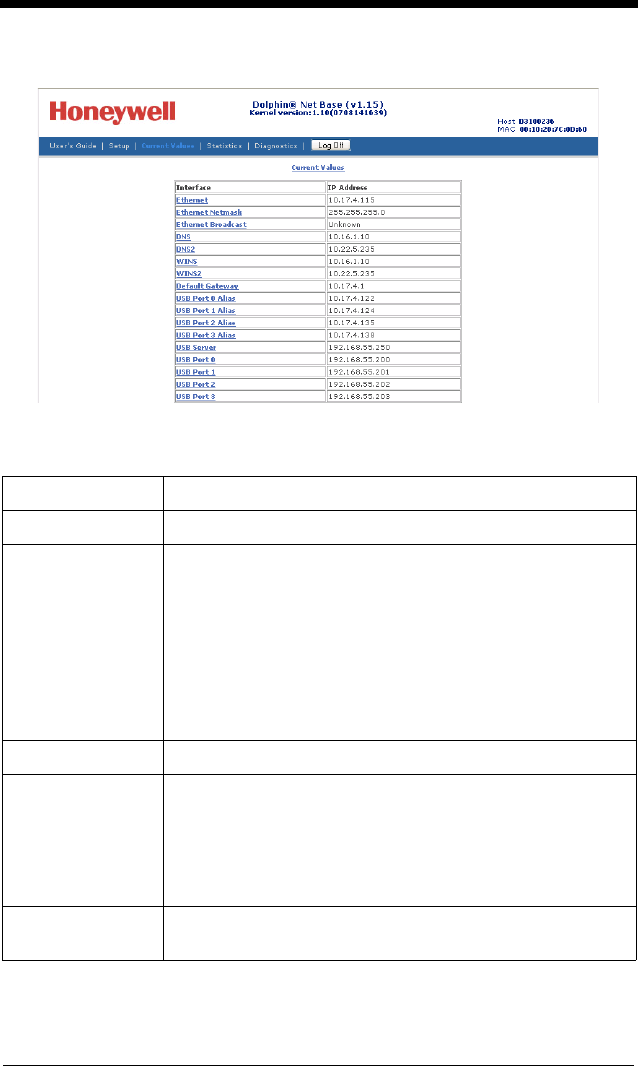
8
5. The home screen appears.
Link Bar
Link Click this link to …
User’s Guide Open the online help files.
Setup Choose IP address assignments from two options:
• Obtain all IP addresses dynamically - Requests five IP
addresses from a DHCP server: one is used for the Ethernet
interface and the remaining four are assigned to each terminal
slot.
• Specify IP addresses manually - Enables you to specify IP
addresses per terminal slot and change the local USB port
(PPP) IP address.
• Run Spanning Tree Protocol (STP) - Enable or disable STP.
STP is enabled by default and helps eliminate redundancy in
the network.
Current Values Display the current values; this is the default screen.
Statistics Display the following system statistics:
• Iface - The type of interface
• Docked - Charging status
• Connect - Status of an active PPP session
• RX/TX Total - Total bytes received/transmitted
• RX/TX bps - Instantaneous bits per second
• RX/TX peak - Peak bits per second
Diagnostics Choose from available diagnostic options such as pinging
the network host.


















