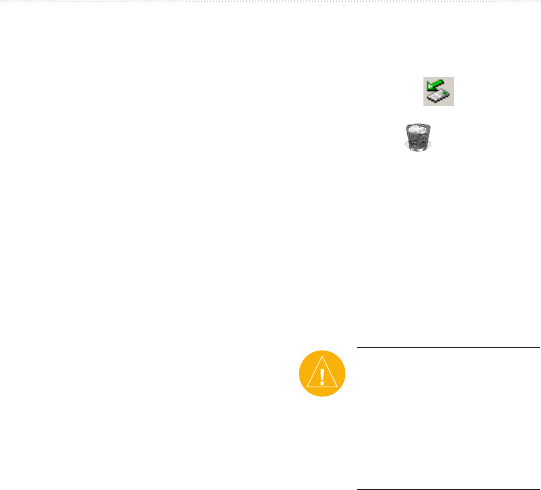
46 Edge 605/705 Owner’s Manual
data ManaGeMent
2. Connect the larger end of the
USB cable to an available
USB port on your computer.
The Edge is now in USB mass
storage mode.
Your Edge and microSD card
appear as removable drives in My
Computer on Windows computers
and as mounted volumes on Mac
computers.
Step 3: Transfer Files to
Your Computer
1. Browse your computer for the
le you want to copy.
2. Highlight the le, and select
Edit > Copy.
3. Open the “Garmin” or
microSD card drive/volume.
4. Select
Edit > Paste.
Step 4: Eject and Unplug
the USB Cable
When you are nished transferring
les, click the Eject icon in
your system tray, or drag the volume
icon to the Trash on Mac
computers. Unplug your Edge from
your computer.
Deleting Files
Open the Garmin or SD card drive/
volume. Highlight the le, and press
the Delete key on your computer’s
keyboard.
CAUTION: If you are not
sure about a le’s purpose,
do not delete it. Your
Edge memory contains
important system les that
should not be deleted.


















