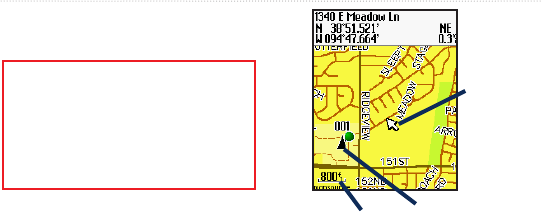
32 Edge 605/705 Owner’s Manual
USinG the MaP
UsinG The MaP
WARNING: See the Important
Safety and Product Information
guide in the product box for
warnings regarding safe and
proper map usage.
Press mode to view the map page.
When you start the timer and begin
to move, a tiny dotted line appears on
the map, showing you exactly where
you have traveled. This dotted line is
called a track. Press in/out to zoom
on the map. Move the thumb stick
to view additional position data. You
can also add custom data elds to the
map page. See page 48.
You
Zoom
level
Map
pointer
Marking and Finding
Locations
A location is a waypoint on the map
that you can save as a Favorite. If
you want to remember landmarks
or return to a certain spot, mark
the point on the map. The location
appears on the map with a name
and symbol. You can nd, view, and
return to locations at any time.


















